Two of the key features for Air Canada frequent flyers on the premium Aeroplan co-branded credit cards is the ability to roll over unused Status Qualifying Miles (SQM) and enjoy a 24-month validity period for eUpgrades.
Rolling over unused SQM gives you a boost on qualifying for Aeroplan Elite Status again, and having 24 months to use eUpgrades gives you first dibs for flying in Air Canada business class at a steep discount.
In this article, we’ll go over how to qualify for these benefits, how they work, and how you can leverage them to your advantage.
In This Post
- What Are the Aeroplan Premium Credit Card Rollover Benefits?
- How Does the Status Qualifying Miles Rollover Benefit Work?
- How Does the Extended eUpgrade Validity Period Benefit Work?
- Conclusion
What Are the Aeroplan Premium Credit Card Rollover Benefits?
If you’re a cardholder of the American Express Aeroplan Reserve Card, the American Express Aeroplan Business Reserve Card, the TD® Aeroplan Visa Infinite Privilege* Card, or the CIBC Aeroplan® Visa Infinite Privilege* Card, you’re eligible to roll over unused Status Qualifying Miles (SQM) and enjoy an extended validity period for eUpgrades. If you don’t have one of these cards, you aren’t eligible for any rollover benefits.
If you’re eligible, you can roll over up to 200,000 unused Status Qualifying Miles (SQM) through to the next year, and any eUpgrades you earn while a cardholder will have a validity period of 24 months instead of just 12. We’ll go over each of these features in detail later on in this guide.
Importantly, you must hold an eligible premium Aeroplan co-branded credit card by December 15 each year to be eligible for these benefits. Therefore, make sure you apply well in advance of this deadline to ensure you can take advantage of the perks.
These benefits are only applicable to the primary cardholder, which means that if you have any additional cardholders on your account, they can’t roll over unused SQM or get extended eUpgrade validity from their own accounts.
In addition to holding an eligible credit card by December 15, you must also have qualified for Aeroplan Elite Status organically to benefit from the SQM rollover benefit.
This means that you must have fulfilled either the Status Qualifying Miles or Status Qualifying Segments threshold, and the Status Qualifying Dollars threshold, for any of the Aeroplan 25K, 35K, 50K, 75K, or Super Elite tiers to be eligible for the SQM rollover benefit.
As per the terms and conditions, if you were gifted status or if you earned status any other way, such as through Everyday Status Qualification or the Chase Aeroplan Card issued in the United States, you won’t be able to roll over any unused SQM.
In order for you to enjoy a two-year validity period for your eUpgrades, you don’t need to have qualified organically for status. However, you do need to hold status at the time that the eUpgrades are earned.
In other words, any eUpgrades you earned prior to becoming a premium cardholder will have the standard 12-month validity period.
Should you decide to close the credit card account, the terms and conditions state that the rolled-over SQM will be removed from your account, and any status earned as a result of the rolled-over SQM may also be rescinded.
If you change or close your card, the validity period of any eUpgrades earned while a premium cardholder will retain their two-year expiry date; however, any eUpgrades earned after that will come with the standard 12-month validity period.

The good news is that as long as you’ve met the requirements outlined above, you don’t need to do anything else to have your SQM rolled over or your eUpgrades extended.
It’s a process that requires no extra effort on your part, and the rolled-over SQM will appear in your Aeroplan account by March 30 of the following year.
However, in practice, the rollover usually happens well in advance of March, and many members have the rolled-over SQM back in their accounts around the end of January.
How Does the Status Qualifying Miles Rollover Benefit Work?
For the SQM rollover benefit, the primary cardholder can roll over up to 200,000 unused SQM from the prior qualification year to the next qualification year. The rolled-over SQM will be helpful in requalifying for status again, as it gives you a head start for the following year.
Air Canada calculates the unused SQM to roll over by subtracting the SQM required for the status you qualified for from the amount of SQM available in your account. The difference is then redeposited in your Aeroplan account by no later than March 30 of the next year.
For example, suppose you qualified organically for Aeroplan 35K status in 2024, and at the end of the year, you wound up with 45,144 SQM, 21 SQS, and $4,500 SQD.
Since the SQM threshold for Aeroplan 35K status is 35,000 SQM, you’d be able to roll over 10,144 SQM to the 2025 qualifying year, since there are 10,144 SQM that you didn’t use to qualify for your status.
Note that the rollover benefit doesn’t apply to SQS or SQD, so you’ll need to start from scratch for those each year.
You can check to see how many SQM you have by signing in to your Aeroplan account. Under the “Status” tab, you can see the number of Status Qualifying Miles, Status Qualifying Segments, and Status Qualifying Dollars you’ve earned in the current and preceding qualifying years.
You can roll over SQM year after year, as long as you meet the requirements for the rollover benefit.
Importantly, you can only roll over up to a total of 200,000 SQM each year, regardless of how many premium Aeroplan co-branded credit cards you have. For example, if you have two premium co-branded credit cards and have 150,000 SQM eligible to roll over, you’ll only receive 150,000 SQM, and not 300,000 SQM.
Lastly, rolled-over SQM count towards earning Threshold Rewards, which can further unlock useful benefits each year, such as eUpgrades, extra rollover SQM, and even banked Super Elite status.
This particular benefit is very generous to anyone who earns way more SQM than they need to qualify for status, including those who put very high volumes of spending on their card and earn SQM that way.
For example, if you earn a total of 300,000 SQM in any given year (and assuming you also meet the $20,000 Super Elite SQD requirement), you’ll be able to roll over 200,000 SQM as a premium cardholder (since you’d have used 100,000 SQM to qualify for Super Elite status).
You’ll start the following year with 200,000 SQM, and once you hit 250,000 SQM through flying or eligible credit card spending, you’ll have earned a banked year of Super Elite status as a Threshold Reward. Then, you can use the banked year to enjoy Super Elite status if your flying activity is significantly reduced, or for any other reasons.
How Does the Extended eUpgrade Validity Period Benefit Work?
In 2024, Aeroplan rolled out some changes to the way eUpgrade validity periods are calculated.
As of July 1, 2024, any eUpgrades earned have a validity period of 12 months. For eligible premium cardholders, the validity period is 24 months, and there’s no limit to the number of eUpgrades it can apply to.
For unused eUpgrades earned by premium cardholders until June 30, 2024, Aeroplan will be implementing a one-time rollover of up to 50 credits in 2025. The one-time rollover will be completed by March 31, 2025, and the rolled-over credits will be valid until January 15, 2026.
This is a departure from the previous system of eUpgrade validity, which had different validity periods depending on when they were earned. It’s also a departure from the previous rollover benefit for premium cardholders, which allowed you to roll over up to 50 unused eUpgrades through to the following year.

Keep in mind that your eUpgrades need to be valid for the date of travel to be applied to a booking.
This new 24-month policy gives premium cardholders first dibs on flights with eUpgrade availability, which can be advantageous to those looking to score Air Canada business class for less. Plus, it gives you a whole extra year to make use of them, rather than having unused credits expire.
It’s worth noting that this affects the strategy for choosing eUpgrades as one of your Select Benefits. If you wait until later in the year to make your selections, you’ll give yourself the longest runway to use them, since they’ll be valid for 24 months from the date on which they’re earned.
However, since they’ll be valid for two years, premium cardholders don’t necessarily need to wait to select them (as was the case in the past), as long as you know you’ll make use of them within the next two years. If you’re in need of a top-up to your eUpgrade balance, then selecting them earlier in the year will no longer result in a shorter validity period.
eUpgrades can be very useful for booking flights in Air Canada business class without paying top dollar, or being subject to the wrong side of dynamic pricing on Air Canada flights with Aeroplan redemptions.
Conclusion
Cardholders of premium Aeroplan credit cards, such as the American Express Aeroplan Reserve Card, the American Express Aeroplan Business Reserve Card, the TD® Aeroplan Visa Infinite Privilege* Card, or the CIBC Aeroplan® Visa Infinite Privilege* Card, can roll over up to 200,000 unused Status Qualifying Miles and enjoy a 24-month eUpgrade validity period.
Rolled-over Status Qualifying Miles can make requalifying for Aeroplan Elite Status easier the next year – and can also be useful for earning valuable Threshold Rewards – while having a two-year validity period for eUpgrades can wind up saving you a tidy sum of cash or Aeroplan points for booking Air Canada premium cabins.
As long as you’ve been approved for one of the premium Aeroplan credit cards by December 15 each year, you’ll be eligible for the benefits. There’s nothing else you need to do to have your unused SQM rolled over or your earned eUpgrades extended, as the process happens automatically.
The rollover benefits are some of the key features that differentiate the premium Aeroplan credit cards from the other cards, so be sure to have one in your portfolio if you think you stand to gain from the perk.














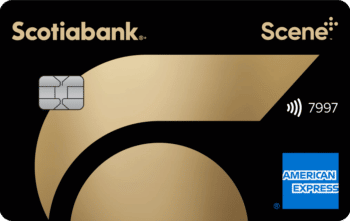




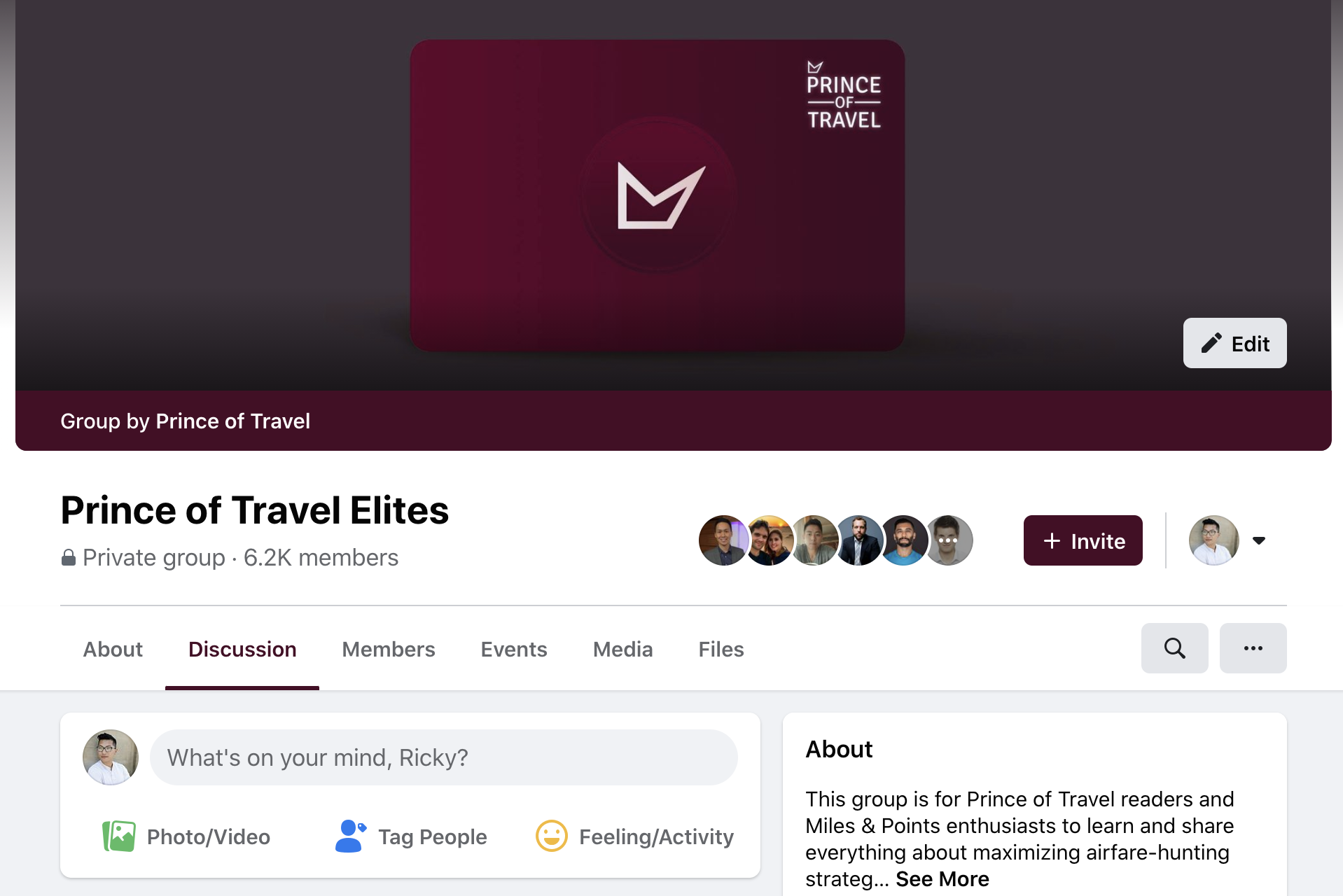
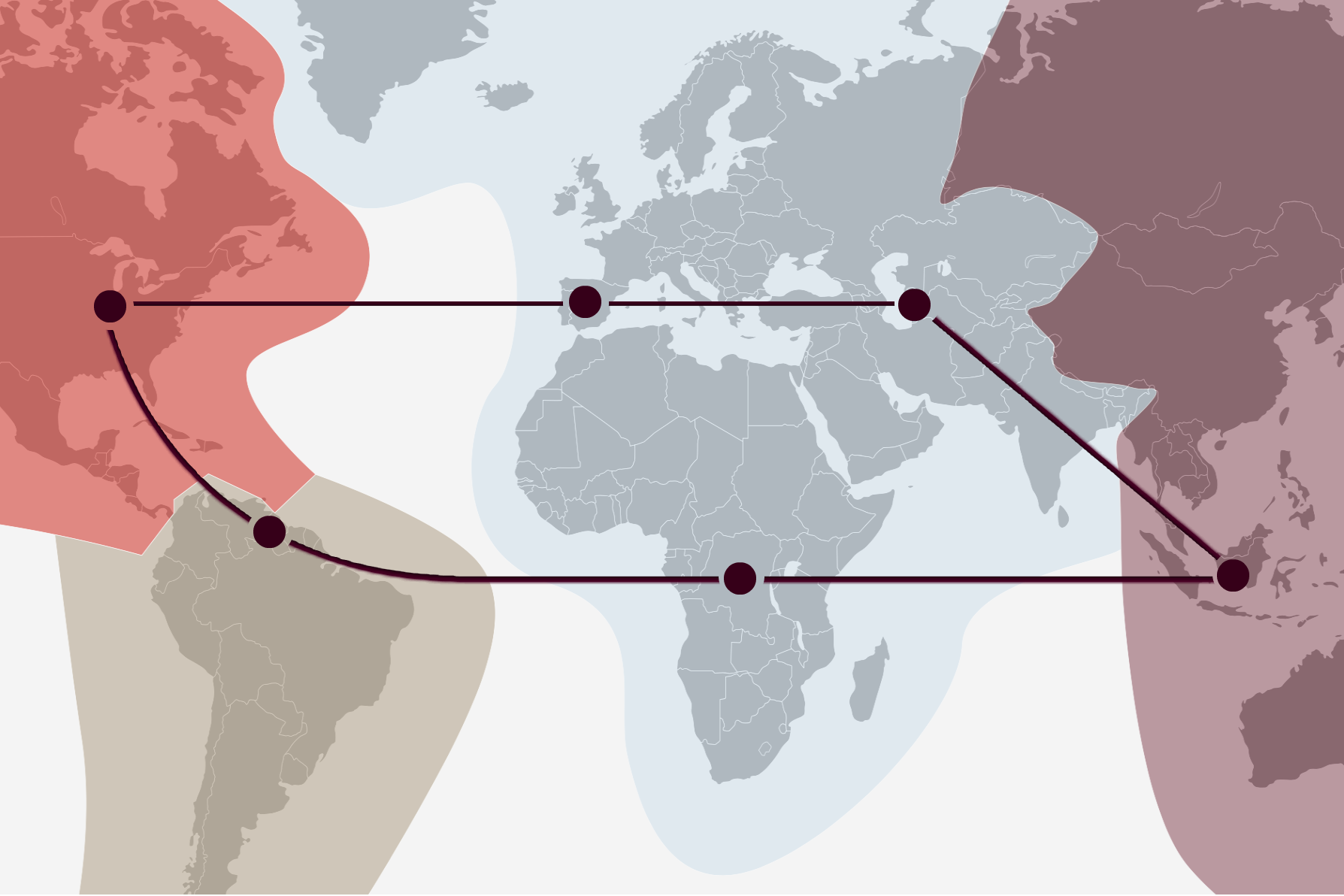
Massive fail? As a 25K I booked 2 Business Lowest points fare YVR-BNE-SIN for early 2024 which gave Y (wait list J) between YVR -BNE. (Why not PE?). So I immediately applied my available E-up for both fares (waitlist again).
E-up expired 3 days after flight.
Obviously when flight day arrived there appeared to be no hope so I cancelled and booked points fare SFO-MUN-SIN a few days after E-ups expired.
Was this a total screw up? I could have used the E-ups for YLW-PUJ etc. in Nov. Was it guaranteed that we wouldn’t be upgraded? How should I have played this?
Thanks
I got the privilege card. I am 35K but for 2024 will be 25K status. Will my e upgrade points be rolled over or I must be 35K to use this feature. Thanks.
25k status with premium credit card is fine – you can rollover up to 50 eligible eUpgrades.
How about Chase Mastercard world elite Aeroplan 25K card, (issued by the southern country). Does this card get the roll overs?
According to their public T&C and landing page of the card, it does not have any language suggesting so.
So if I have a banked super elite from threshold rewards, and have 200k SQM rolled over, can I get another banked super elite by getting another 50k SQM? Seems like it might be a good way to keep getting SE status without spending $20k every year.
Can you rollover an entire amount if you don’t quality for 25k? For example you have 20k and you want to roll it over so if you do 30k the following year you will be 50k?
Thank you
Unfortunately, no. You need at least 25k status for any rollover.
“In addition to holding an eligible credit card by December 15, you must also have qualified for Aeroplan Elite Status organically to benefit from the SQM rollover benefit.
This means that you must have reached either the Status Qualifying Miles or Status Qualifying Segments threshold, and the Status Qualifying Dollars threshold, for any of the Aeroplan 25K, 35K, 50K, 75K, or Super Elite tiers to be eligible for the SQM rollover benefit.”
Say I obtain 25k status by getting 25 SQS and $3,000 SQD. If I have only 20,000 SQM (not enough to get 25k status), do all SQM get rolled over?
That would be too easy for your next year, isn’t it? Unfortunately, the SQM gets reset the next year. Likewise, if you have achieved 25,000 SQM and 24 SQS, those 24 SQS do not roll over. Usually, SQS and SQM get accumulated at a similar pace, when one of them hit the threshold first then that one would count for the status, provided your SQD is hitting threshold also.
If I only qualify for 75k, but have a banked year of SE that would kick in, would I rollover any SQM above 75,000 or above 100,000?
I have SE for the ladt 5 years. This year right now I have 120K SQM buy only 18K SQD.
I have myu 2023 status guaranteed
through the 30K points on Aeroplan Reserve https://www.aircanada.com/ca/en/aco/home/aeroplan/promotions/status-requalification-cc.html#/
Are you saying this will mean I WONT rollover anything?
I believe you will qualify for 75k, and then rollover 45,000 (120,000 – 75,000} SQM.
Didn’t realize SQM can’t be rolled over multiple years. The terms & conditions of the Amex Reserve don’t mention that. Did Aeroplan confirm this?
How about Chase Mastercard world elite Aeroplan 25K card, (issued by the southern country). Does this card get the roll overs?
It says they can be rolled over year after year. I’ve had SQM rolled over multiple years.
I find all those rules very complicated…
I earned with my Aeroplan Elite Status 25K (that I will loose as of 01 Jan 2023) : 23 Jul, 2022 +5 // 04 Jan, 2022 +20 // 31 Dec, 2021 +20.
If I dont have a premium card : 40 credits will be lost on 16 Jan, 2023
If I have a premium card : will the 40 credits will be rolled over even if I have no status in 2023 ?
Unfortunately I couldn’t used any as the latitude fares for transatlantic flights were insanely expensive and/or no possibility of upgrading to J class 🙁