Air Canada has launched a digital identification system through the Air Canada app. Passengers can voluntarily create a digital profile prior to travel, which is then used to verify their identity at airports using facial recognition technology.
At the outset, the system will only be available to access the Air Canada Café in Toronto; however, it’s expected to roll out to other Maple Leaf Lounges and boarding gates in due time.
The process is entirely optional, and is meant to speed up access through automatic identity recognition instead of using boarding passes and manual identity checks.
What Is Air Canada’s Digital Identification System?
Air Canada has started trials of a digital identification system through its mobile app. At the outset, passengers who create a profile on the app will be able to use facial recognition to access the Air Canada Café in Toronto instead of their boarding passes.
As the trial phase continues, it’s expected that Air Canada will add the option to use facial recognition to gain access to other Maple Leaf Lounges and boarding gates. There is no timeline for the expected roll out to other areas of the airport, or to other airports aside from Toronto Pearson.
Creating a digital ID is meant to facilitate a contactless and seamless airport experience, reducing the need to keep track of your documents at multiple steps along the way.
The technology works by first comparing digital measurements of your face, called “faceprints”, taken from a government-issued photo ID and a selfie taken through the app. If these match, you’ll be assigned a unique identifier which doesn’t contain any biometric data, and the faceprints will be destroyed.
The unique identifier is then sent back to your mobile device and stored alongside the selfie and other information you provide, such as your name, date of birth, document type, and document number. These data (your unique identifier and personal information) together form your digital ID, which will be used when you travel.

During the check-in process, you’ll be asked to consent to the use of facial biometrics to identify you at the airport. If you choose to consent, your selfie will be sent into a “day-of-travel” gallery, and after another faceprint is created, your selfie is then deleted.
As you approach a facial recognition device at the airport, a live faceprint will be collected and compared against the day-of-travel gallery. If there’s a match, then you’ll be granted access to the appropriate location, and the faceprint created from the camera will be instantly destroyed.
It’s important to note that this technology doesn’t have anything to do with NEXUS, Mobile Passport Control, or any other government entity. Rather, it’s an entirely optional system that’s being introduced by and exclusively for Air Canada.
Furthermore, you’ll still need to bring your passport or government-issued photo ID with you, as the digital identification doesn’t replace the need for any manual checks that need to be done along the way, such as at check-in.
How to Create a Digital ID with the Air Canada App
You must be at least 18 years old to create a digital profile, and you must have a passport with an embedded electronic chip. In the future, it’s possible that other forms of identification, such as drivers licenses, can be used to create an Air Canada digital ID.
There’s no requirement to be a Canadian citizen to create a digital profile, and as long as you are over 18 and have a passport with an electronic chip, you can create one.
The process of setting up a digital ID with Air Canada is quite simple, and requires three steps.
On the Air Canada app, open up the menu in the top left-hand corner of the screen.
From there, select “Personal data”, and then click on the “Digital identification” button, which is currently the only available option.
You’ll then follow the prompts to create your profile, which will ask you to scan your passport picture page. You’ll then place your phone on your passport to scan its chip, which will require you to enable near-field communication (NFC) on your phone.
The last step involves taking a selfie, or rather a series of selfies, with your face centred and turned to either side.
After this, your digital profile is created, and you can find it in the “Personal data” section on your app.
You can always delete your digital profile from your device should you no longer wish to opt in to the technology. To do so, just head back into the “Digital identification” button in the app, and then click “Clear all digital profiles” or swipe.
If you’d like to create a digital profile, the process takes less than five minutes from start to finish.
What About Privacy?
Naturally, it’s prudent to be mindful about privacy concerns whenever you provide personal information to an outside party.
It’s also important to note that this technology is entirely optional, and if you’d rather have your identity verified manually, you can continue to do so without any hindrance to your travel plans.
There is an extensive section about privacy on Air Canada’s digital ID website, so be sure to give it a thorough read before opting in to ensure you’re comfortable with everything. Note that there is both a frequently asked questions section, as well as the full privacy notice, which is towards the bottom of the page.
The privacy section of the website details in full how your information is used, stored, and transmitted, as well as the risks involved with using digital identification, which it describes as minimal.
If you consent to use facial recognition technology during the check-in process, Air Canada’s technology partner (which isn’t listed) processes your information in Canada, and is therefore subject to Canadian laws around information and privacy. The partner will also retain your unique identifier number created during the process of making a digital ID, which doesn’t contain any identifying information or biometric data.
The faceprints used to create your profile and through airport facial recognition cameras are deleted immediately after being used. The faceprint that comes from your selfie that is stored in the day-of-travel gallery remains active in Air Canada’s database until up to 36 hours after the departure of your flight, at which point it’s deleted.
All personal information is reported to be encrypted and transmitted to and from your mobile device using a secure protocol, although the details of the secure protocol aren’t listed.
Lastly, Air Canada outlines the risks involved in the unlikely event that someone acting in bad faith gains access to your faceprint through the day-of-travel gallery. Since the faceprint is a series of numbers, it’s not possible to reverse-engineer someone’s identity without the algorithm that generated it.
The airline then states that even if someone were to access the algorithm and your faceprint, they’d only be able to use it to compare the degree of similarity between the faceprint and a photograph that they might have, which doesn’t have a real-world application.
If you choose to opt in to facial recognition and Air Canada’s digital identification system, be sure to give the entire privacy policy a read to see if you’re comfortable with the measures being taken to protect your privacy. You’ll also want to weigh the benefits of creating a digital profile with any risks involved, to see if the amount of time saved and convenience is indeed worthwhile.
Conclusion
Air Canada has launched an optional digital identification system, which is available for entry to the Air Canada Café in the trial phase. By creating a digital profile, passengers will be identified using facial recognition technology at some areas of the airport, rather than through manual identity checks.
The process of creating a digital ID is quite simple, and takes less than five minutes from start to finish. It’s all done on the Air Canada app, and you’ll need the latest version to have it available.
Be sure to give the privacy policy a thorough read if you’re interested in Air Canada’s digital identification system, to ensure that you know about any risks involved and the benefits you stand to gain from the program.
If the program is successful, it’s expected to be rolled out to other aspects of the travel experience, including Maple Leaf Lounges and boarding gates, as well as to other airports in the future.














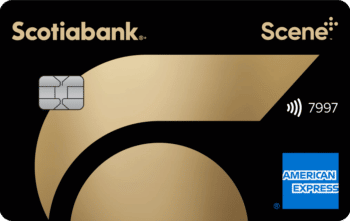




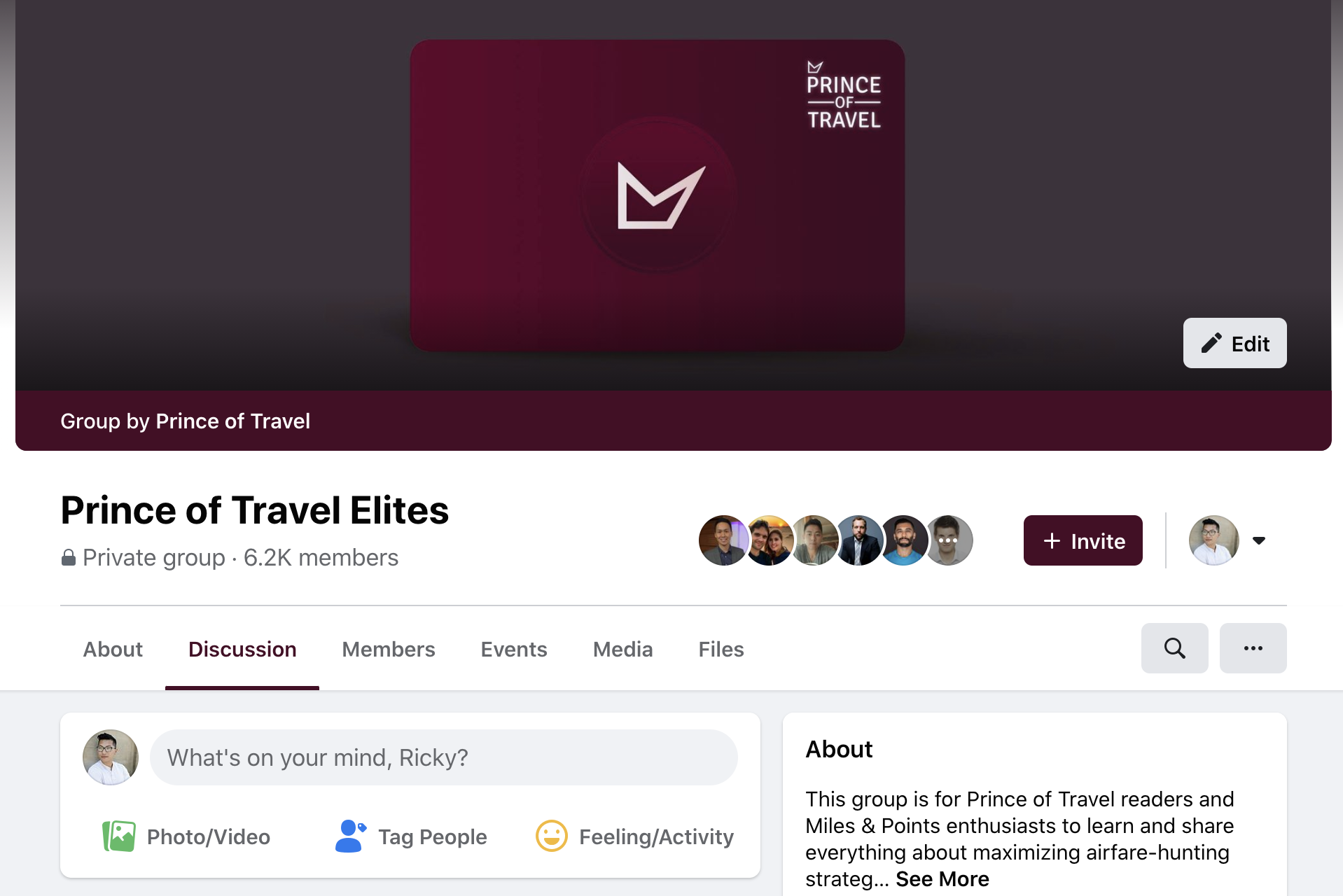
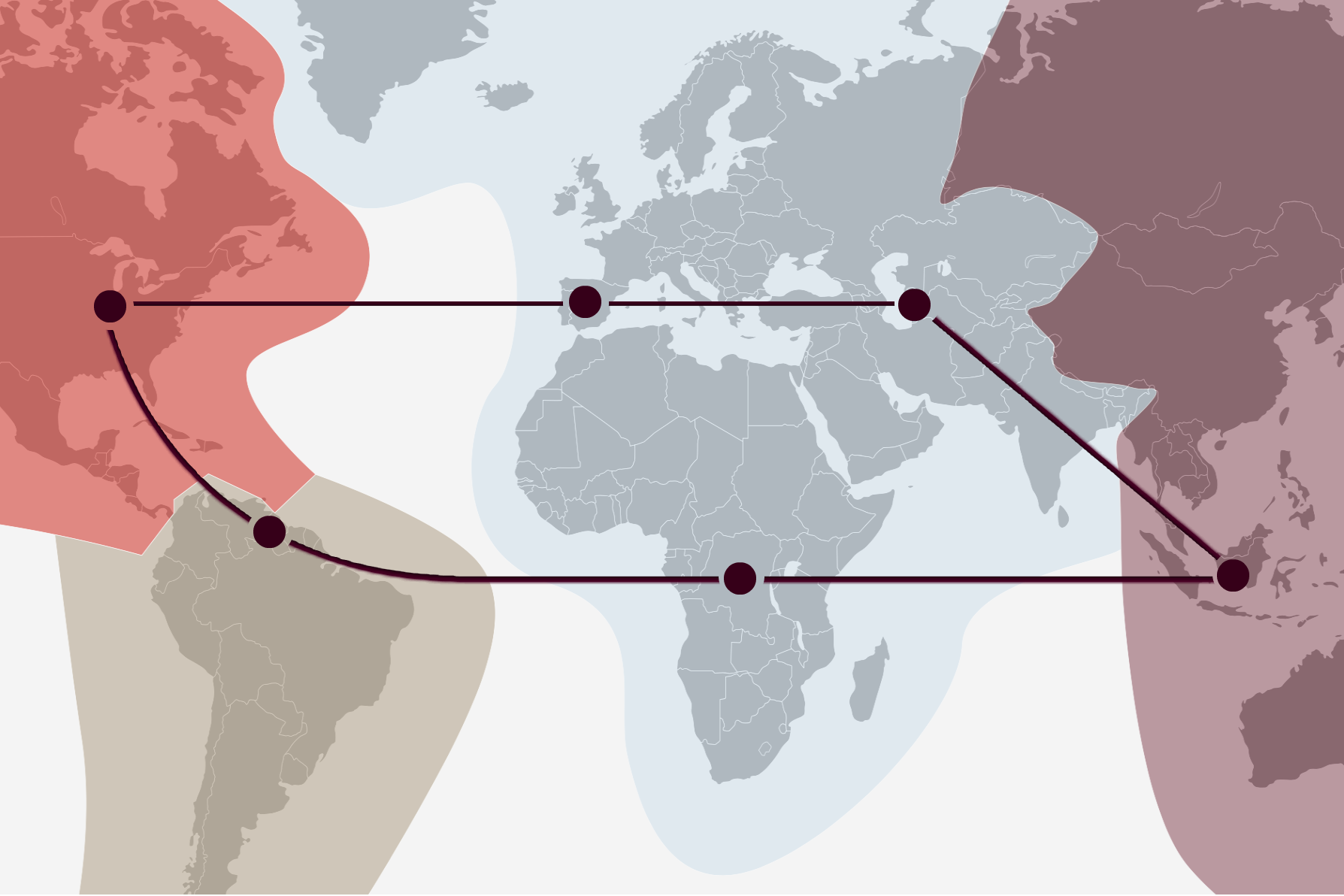
Down at the Ol’ Phishing Hole, huh?
That’s a terrible idea.
The Ol’ Phishing Hole, huh?
That’s a terrible idea.
You say have the latest version of the app…I do, it’s 5.30. I do not have a ‘personal data’ option from the menu. You’re using version 5.29.400 as seen in your screen shots. Bottom line – this won’t work for me.
Also, like others have said, I’m not quite sold on the privacy, although there are a zillion times AC and others could grab my facial image secretly if they wanted to.
I will never submit to such an invasion of privacy, its all leading to the one world order of the beast. no thanks. keep your overpriced flights and all you horse shit about digital ID. I’m not a farm animal.
The last thing I want to give Air Canada is my face. No thanks. Government is one thing but private corporations no. Air Canada IT is not to be trusted. People who sign up for this are idiots.
Anyone who opts for this immediately forefeits their right to cry to me when their identity gets stolen in ways that are a lot harder to fix than credit card fraud.
They’re selling you a whole new world of problems under the guise of “convenience” and you should know better by now!
The Personal Data option isn’t available on the menu of my app. I checked it was up to date and even enabled beta, but still not available.
Same for me. I just ‘updated’ my AC app and this BETA menu item is still not there.
We’ve seen this play out before. Optional today, mandatory tomorrow.
I gave it a try on this past Saturday after connecting through Toronto from United flight and couldn’t seem to get it to work. Had some issues with pulling up the NFC chip on my passport unless the phone was held at a specific angle. Would make it a lot easier than pulling out your boarding pass everytime to scan in.