Back in 2020 and 2021, American Express had come out with an Amex Offer for up to $270 in FedEx credits: a $45 statement credit, up to six times, on shipping purchases made with FedEx Canada.
This offer has now returned for a third round in 2022. In this post, I’ll share with the details of the FedEx offer, as well as my experience redeeming these credits (which aren’t the easiest in the world to redeem) during the last few years’ promotions.
FedEx Amex Offers for 2022
I’ve observed the $270 FedEx Amex Offer showing up on the following cards thus far, under the Amex Offers dashboard:
- American Express Aeroplan Reserve Card
- American Express Platinum Card
- American Express Business Platinum Card
(However, it seems that if you hold more than one of these cards, you’ll only receive the FedEx offer on one of your accounts.)
You’ll earn a $45 statement credit after completing a single transaction of at least $45 with FedEx, up to six times, for a total of $270 in statement credits. The offer ends on May 7, 2022.
In my experience, the single-transaction and single-credit rules are enforced strictly, which means:
- Multiple transactions cumulatively totalling $45 will not trigger a credit.
- A transaction of $90 or greater will not trigger two credits, only one.
- Therefore, you’ll need to make six purchases of exactly $45 to optimally redeem this offer without spending additional money out-of-pocket.
Purchases made with FedEx online, in-store, or over the phone will all count towards the offer. However, paying for FedEx services at a third-party authorized retailer doesn’t seem to count.
This time around, there are also a few variations of the FedEx offer that give you a percentage discount instead of a full rebate on a $45 purchase:
- 25% off Fedex purchases, up to $1,000 in statement credits (equivalent to $4,000 spent).
- 15% off FedEx purchases, up to $500 in statement credits (equivalent to $3,333 spent).
While not quite as potentially generous as a full 100% rebate, these 25% or 15% rebates might actually be easier to use in practice, given that they don’t require a transaction of exactly $45 to maximize.
Below, you’ll find my experience redeeming multiple sets of $270 FedEx offers back in 2020 and 2021. It was far from the easiest Amex Offer to redeem, and in both cases, I was only able to maximize the credits because I happened to be moving at the time.
Shipping Items at the FedEx Store
As I noted above, a purchase of, say, $90 will not trigger two sets of the $45 credit – as I learned the hard way when I first decided to try shipping something in-person at the FedEx store back in the summer of 2020.
I had needed to send a parcel, and the total shipping cost came to $108. I decided to process a single $108 payment to see if it would trigger multiple credits at once (after all, that’s how many other Amex Offers have worked in the past).
It did not, and so I found myself needlessly out-of-pocket by an extra $60 or so.
Therefore, if you’re shipping items at a FedEx store, make sure to ask the staff member to split any payments in excess of $90 into the correct number of transactions, so that you’ll be able to trigger the maximum number of $45 credits.
Of course, your shipping purchase needs to be a minimum of $45 to qualify for the credit in the first place. If your shipment gets priced out to an amount lower than $45, ask the staff member if you can add-on some extra insurance or perhaps a requirement for in-person signature, so that you can bring the total to $45, trigger the credit, and reduce your out-of-pocket spending to near-zero.
Shipping Items with a FedEx Business Account
Since I was moving in the fall of 2020 and again in the spring of 2021, I decided to put the FedEx credits to good use by shipping large boxes packed with our belongings.
In order to use the online billing feature and arrange for FedEx pickups at my residence, I needed to set up a FedEx business account first, which can be initiated online at the FedEx website.
Note that a business number (BN) is required to set up a FedEx business account.
Having a business number is useful when applying for business credit cards in the first place, and the ability to use up shipping credits might be another reason to get one for your business.
Now, for a multinational corporation that plays a key role in global supply chains, FedEx’s website sure is clunky and unintuitive at best.
In particular, the website wouldn’t allow me to complete the account creation process online as a brand-new FedEx user, since it required me to enter two previous FedEx invoices for “verification”, which I didn’t have on hand as I had never shipped anything with FedEx before.
After a quick phone call to customer service, I was instructed to enter two dummy invoice numbers to complete the process.
That left me with a fully operational FedEx account, although I should warn you that there are still a few technical quirks to watch out for, such as having to log-in multiple times during the same session for no apparent reason.
When it’s time to start your shipment, there are two online tools you can use: FedEx Ship Manager Lite and FedEx Ship Manager Advanced.
The former is meant to be more user-friendly, but because of how slow and clunky the FedEx website is, I actually found it to be more challenging to use. I’d recommend going with the Advanced tool, which is more comprehensive and lets you do things like shipping multiple packages at once.
The “From”, “To”, and “Shipment Details” sections are all pretty intuitive to fill in.
For the Service Type, I’ve found the cheapest option of FedEx Ground worked well for my needs, and the amount clocked in at about $1/pound of weight shipped – my cardboard boxes, which weighed about 50 pounds, came to about $50 each time.
When it comes to “Billing Details”, this is where you simply select your own account to bill to. FedEx’s billing cycle seems to be bi-monthly (i.e., twice per month), so you’ll receive your invoice within a few weeks’ time.
Then, under “Pickup/Drop-off”, you can select how you’d like to hand-off your package.
Since I preferred for FedEx to come pick up the items from my place, I simply designated a pickup window on a certain date (you can book pickups as soon as the next day if you wish), and a FedEx employee would show up like clockwork to pick up the packages.
(Just make sure to print out your shipping labels beforehand, or else they’ll have to come back the next day, and you’ll get charged a fee for their troubles. At least the FedEx credits meant I essentially got off scot-free here!)
In this fashion, I managed to ship no less than eight boxes full of our belongings over the course of a couple of weeks. Each time, I’d receive the online invoice within a couple of weeks – and this is where things get interesting in terms of making a payment.
I first tried paying the invoices both online and in-person at the FedEx store, but in both cases, there wasn’t the option to split up a single invoice into multiple payments, nor was there the ability to combine leftover amounts on invoice with a specific amount on another invoice to reach an exact total of $45.
And having learned my lesson from my first parcel shipment, I wasn’t about to pay a single cent more than I needed to on my FedEx purchases anymore.
It turns out that the best way to handle payments in this situation is to call the FedEx contact centre, where the phone agents do have the ability to split payments into chunks of $45, as well as combine amounts from different invoices to make exactly $45.
Note that the FedEx billing system tends to reject multiple payments from the same card of the same amount in quick succession, so the solution here is to ask the phone agent to make payments of $45.01, $45.02, etc. Okay, so maybe I ended up paying a few cents more than I had to for the shipping…
The FedEx phone payments show up on American Express as “FedEx Mississauga”, and the $45 credits happily showed up the day after the payments posted.
If you plan to use the FedEx online account to make shipments and use up your FedEx credits, make sure to do so well before the offer deadline if possible, since the invoices can take a few weeks to generate.
What If You Have Nothing to Ship?
Some Amex cardholders may have trouble using up their FedEx credits because they simply don’t have any items to move or ship.
In order to avoid leaving the credits on the table, consider whether the following alternative uses might fit your needs:
- Offer to cover any of your friends and family’s shipping needs, whether it’s done in-person at the FedEx store (in which case you’d need to accompany them with your card), or online (in which case they can simply bill the shipment to your account).
- Offer to cover the shipping needs of any business owners in your circles, perhaps agreeing a deal to split the $270 in credits among yourselves.
- If you often pass by a FedEx store and want to do a good deed for others, consider covering the shipping costs for a stranger, as long as the bill comes close to a multiple of $45.
- FedEx also collects duties on behalf of CBSA for most items that are purchased from abroad and shipped to Canada; your FedEx credits can be used to pay for these duties, as long as you make payments online or over the phone in chunks of $45.
Conclusion
While the FedEx Amex Offers might not be the easiest perk to use up, $270 is still a fair chunk of value that could go a long way towards offsetting the higher annual fees on the Amex Aeroplan Reserve, Platinum Card, or Business Platinum Card.
Therefore, it could be worth putting in a bit of time to use up your FedEx credits before the offer ends on May 7, 2022.
In 2020 and 2021, I was able to make my moving process a lot smoother by using the FedEx credits to ship the majority of my belongings over to my next address. I suspect I won’t be able to maximize my FedEx credits quite as easily in 2022, as I don’t happen to have any more moves lined up for the time being.
Still, hopefully you’ll find my account of the FedEx shipping experience somewhat helpful, and do let us know if you’ve found other creative ways to use up your FedEx credits on the premium American Express cards.











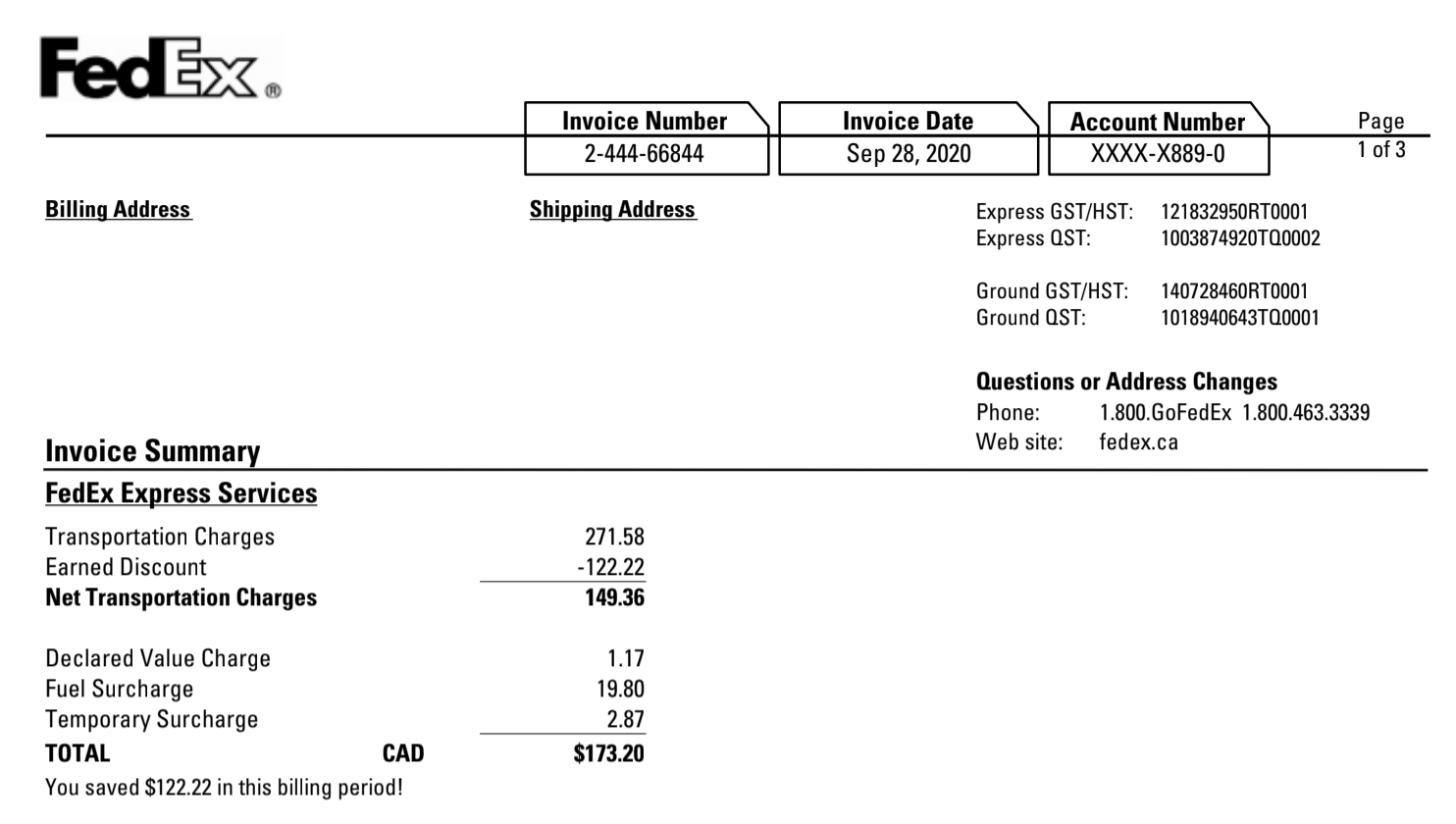









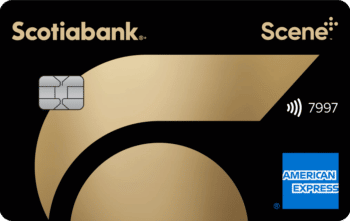




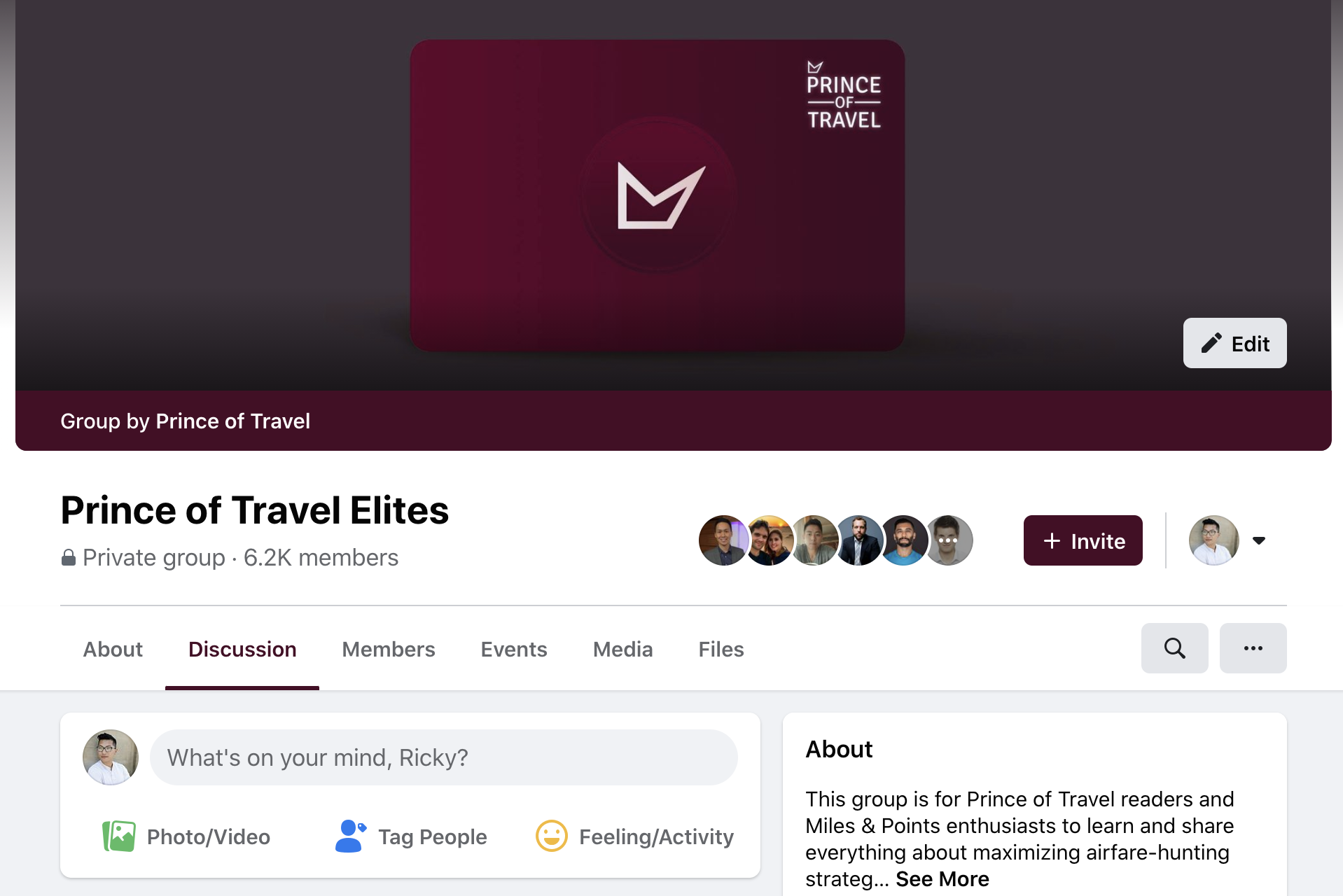
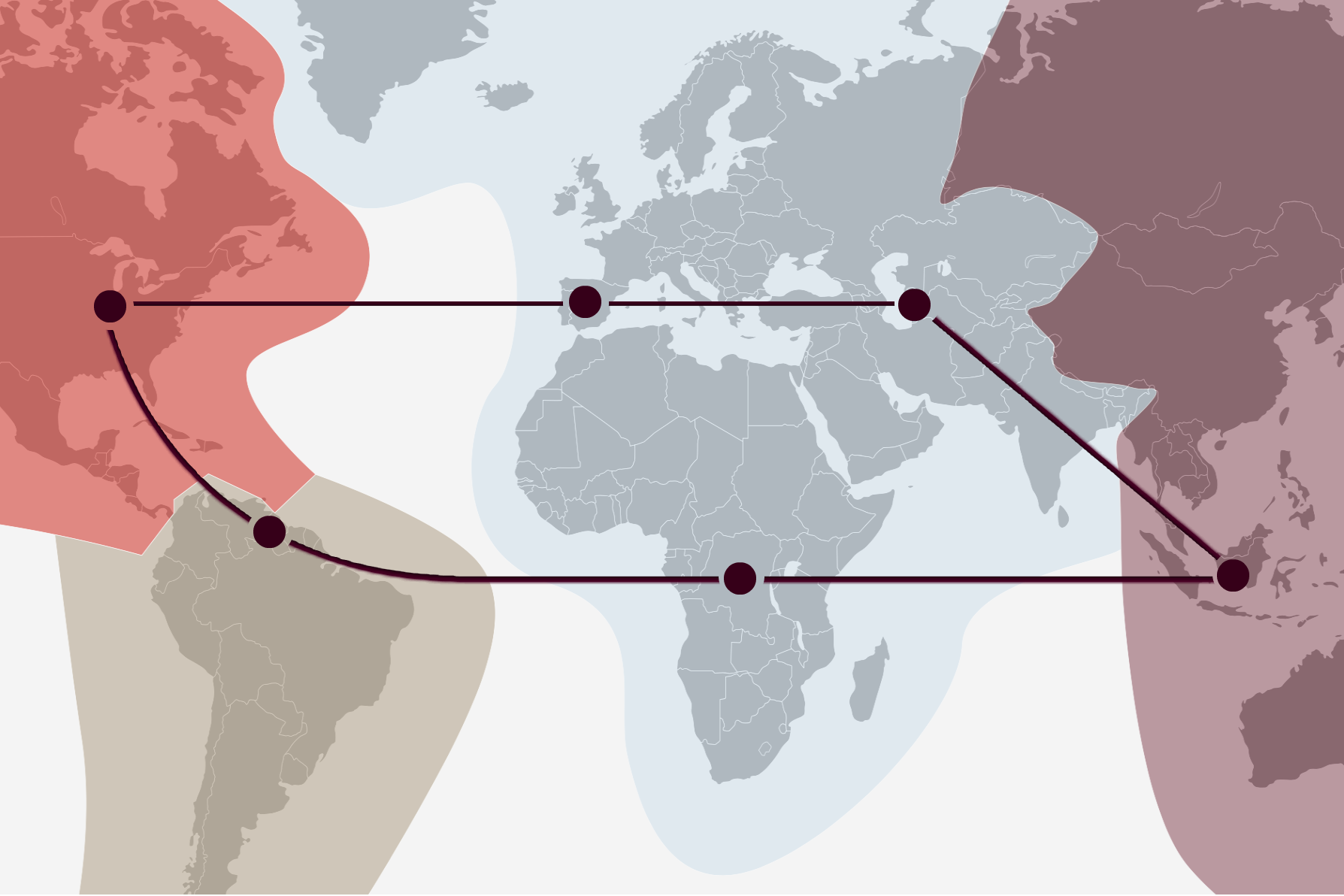
I’ve got a current offer of 25% off in credit. Is this a card credit or it is a credit only to be used later on fedex.ca?
Just got my 6 $45 refunds back within a week. Picked the smallest box – 1 foot across and filled with cutlery etc to send to one of my kids from NS to AB. Weighed them at the Fedex store so they were all $46.15. (About 6.7-6.9k) – the staff were super helpful once I explained the credits.
Just FYI for anyone reading, this article is a bit of a mess.
There is NO option to turn off automatic billing or not have a credit card attached to your account if you have a FedEx “personal” account.
The only way to do this is to create a FedEx “business” account – except those can only be created over the phone (also, not sure if those are free accounts or not – I didn’t bother calling in for more details).
This was confirmed to me by FedEx Twitter CS + can also be seen specified when you create a new account (credit card is mandatory for shipping account creation and WILL be charged automatically if you purchase a shipping label online)
The easiest way is to do this is in-store, and ask for a split payment. I imagine that should be far simpler to do
Thanks for clarifying and I apologize for the confusion in last year’s article. It was indeed a business account that I had opened, but I didn’t realize it was a prerequisite for the custom payments. I’ve included this detail now for the 2022 offers.
Another update:
Just spoke with FedEx Credit team (was calling in for something else and figured I’d ask about this too) and here’s what I found out:
Removing the credit card from your account (i.e. converting to a business account) requires a Business Number (BN) so unless you have an actual business, it won’t work.
Furthermore, this requires a credit hit as well so YMMV as to whether it’s worth it.
In other words, unless you’re doing this in-store, don’t expect more than $45 credits per online shipping purchase (on a personal account).
Just got charged by FedEx automatically on the credit card I entered upon registration. If anyone figured out how to disable an auto-pay for an individual account, please give the path to how. Couldn’t figure out myself. Thanks!
I got burned the same way and am currently fighting FedEx to get a refund and allow installment payments instead. Were you able to figure this out or just gave up and ate the out-of-pocket cost?
My bill was actually for $57 so it was kind of ideal. $45 is what I got back from Amex. And $12 out of pocket
Oh, nice…mine was $181 so not so ideal lol
I just wanted to say here that the Fedex website has the most poorly designed navigation I’ve ever experienced. That is all.
Hi,
I have the Amex AM and the Platinum and to this day, I did not receive that offer. Strange because I receive ‘all’ the other offer. what should I check ?
Amex just tell me that this offer is only for business card , true ?
Nope, I see it on my Platinum Card and Aeroplan Reserve Card.
strange, over the phone and in chat, they both tell me that is not possible to see my offer but tell me that this is offer is only for the platinum business. I saw this offer last year but since when do you see it on your platinum personal this time ? Do you have an ideal what could be the ‘amex rules’ behind, to receive or not those offer ? strange, strange…
I have been meaning to mail something to a friend in Europe but was like $45 for air from canada post. $160 with FedEx plus probably way faster with split payments could do that for free. would really hate to end up being stuck without being able to split the payments.
I felt the same way. Luckily, the FedEx agents all seemed to know how to do the split-payments on all three occasions that I called.
As an Irish guy living in Vancouver I will make full use of this! My family and I were due to travel back to Ireland on March 5th but we have postponed for a few months.
We’ll Fed-Ex greeting cards made by a 3 year old instead!!
Great post! Thank you very much.
Would this work if I were to ship items from USA to here? The charge will be in USD so that’s the only uncertainty I have
Just can’t figure out a way to turn off Auto-Pay on the FedEx website. FedEx CS was hopeless too – ugh so frustrating!
I’m going through the hoops right now as well. The CSRs are telling me that Auto-Pay is mandatory for individual accounts and then you need a business account for non-automatic invoice billing.
The process of actually converting to a business account apparently requires a manual form that requires banking info and is intimidatingly titled “Credit Application”. Not really sure if it’s still worth it at this point.
Were you ever able to figure this out? I was charged the full amount on my card and got burned out of 130+ bucks…currently fighting with FedEx to refund the amount and let me pay in installments either…ugh
Nope, I ultimately gave up. Even after supplying them with a BN for a business account they said new accounts with no prior purchase history need to be linked to a credit card – no invoice billing until 6 months are up.
Yeah i just gave up as well. Sadly I don’t even have a BN to provide so wasn’t worth the hassle.
They did say they’ll reconsider removing credit card info from my account in the future once my account gets older (whether they’ll do so without me having a BN, I doubt it but we’ll see)
Did any one used it on FedEx us Design and print?
Thanks for the informative post Ricky – my question is related to the Billing Details field of the Online Ship Manager – did you input your AMEX BIZ PLAT card details into this field? If yes, would they not charge the card directly after inputting the information and clicking on ‘Ship’? You mentioned calling in to feed them the payments in $45 segments
Whoops – hit enter too soon. But you mentioned calling to feed payments in $45 segments – i guess im concerned my card would be charged since my information is already on my account. Thanks!
Under your FedEx Account Management there is an option to set up automatic payments. As long as this is not enabled, you won’t be billed automatically and can call in to pay in $45 chunks (as I’ve outlined in the article) anytime after the invoice is issued.
Another option to get those $45 cashbacks – to purchase shipping essentials in their stores (NOT at Staples – only at a FedEx store). They offer boxes, tapes, tape guns, envelops etc.
Makes me wonder if they sell supplies on-line?
Try ordering 450 of these pens: https://ssl2.sentex.ca/promel/FedEx/FedEx_Category.asp?cat=OFFICE
lololol.
I called in and at that time they insisted that they couldn’t/wouldn’t split into 45.00 increments after the bill was mailed out. Maybe they changed this or perhaps the call in is YMMV. I recommend making payment before the bill hits your mailbox (it can’t hurt).
I completely agree their website is clunky. I’m going to leave some value on the table on this one.
So you’re suggesting to call and pay the shipping bill before the bi-weekly invoice is issued? Did they end up splitting the payments for you in the end? I’d like to utiliise these credits but I definetly don’t want to be on the hook for a $270 shipping bill.
Under your FedEx Account Management there is an option to set up automatic payments. As long as this is not enabled, you won’t be billed automatically and can call in to pay in $45 chunks (as I’ve outlined in the article) anytime after the invoice is issued.
Hi Ricky, do you think it would be possible to use to credits to have someone in another country ship something to you in Canada?
Yes, the easiest way to do this would be to set up a FedEx account as outlined above, then set up the remote shipment to your address billed to your account, and then pay the invoice over the phone in $45 chunks when it arrives.
I have it all set-up and I can see the option to bill to my account. I did have to put my credit card details when I was setting up my account. There’s no other steps to be taken to ensure that they send you an invoice instead of charging your card?
Thanks Ricky.
Find it the hard way… Using the FedEx counter at Staples/Bureau en Gros will not trigger the $45 credit as it will show the store’s name on the AMEX statement.
Thanks for the data point.
Is it possible to use the credit for their photo printing service?
Thanks for the great article like always !
If it’s done in-store at a FedEx Office, or if it can be ordered online and billed to your account, then yes!
Hi Ricky,
I found the hard way that Fedex might charge you duties for international shipments even 6 weeks after the package was delivered. In my case they’ve charged me $90 duties, and when I asked what it was all about – they have refunded it and said it was erroneous.
Another thing, as you’ve mentioned – they have a twice-monthly billing cycle. My account was set up to automatically withdraw money from my card. For 3 shipments of $48 each – they’ve charged me all at once, so I’ve got only one $45 credit.
Pretty frustrating perk..
Thanks for the useful data points. Yeah, you’ll definitely want to avoid the automatic billing since they can often lump different shipments together in the same invoice. Calling in and paying $45 at a time is the way to go.