One of the key benefits of the Chase Aeroplan Card is easy access to Aeroplan Elite Status. New cardholders are granted the lowest tier of status, Aeroplan 25K, which is valid through to the end of the year after opening an account.
One of the benefits with Aeroplan 25K status is having access to eUpgrades, which can be used to upgrade from a lower to a higher class of service on flights operated by Air Canada.
This article looks at eUpgrades from an American perspective, including a brief overview of eUpgrades, how to earn them, and how to best redeem them.
What Are Air Canada eUpgrades?
eUpgrades are credits given to those with Air Canada’s Aeroplan Elite Status. These credits can be used to upgrade from a lower class of service (e.g., economy class) to a higher class of service (e.g., premium economy or business class).
eUpgrades may be used on both cash and Aeroplan reward bookings.
The number of eUpgrades required for a booking depends on a variety of factors, including:
- the region to which you’re travelling
- the distance of the flight(s)
- the booking class (which fare you purchased)
- whether you booked with cash or points
In addition to the above, you’re also subject to the eUpgrade clearance window, which determines how far in advance you can instantly confirm an eUpgrade. This depends on:
- your Aeroplan Elite Status level
- your destination
- the fare you are booked in
Generally speaking, higher fares require fewer eUpgrades, and lower fares require more eUpgrades. Lower fares may have an additional co-pay amount, too, which is a cash add-on fee that you must pay.
While understanding the many complexities of eUpgrades can take a long time, one of the best ways to maximize them is by adopting the “Latitude Attitude”.
Economy (Latitude) fares are the highest fare option in economy class on both cash and Aeroplan bookings. Of particular interest to using eUpgrades, Economy (Latitude) and Premium Economy (Flexible) fares aren’t subject to an eUpgrade clearance window.
This means that as long as there is eUpgrade availability available, and as long as you have eUpgrades that are valid on the date of travel, you can instantly confirm a seat in a higher class of service by using eUpgrades.
To find out if your flight has eUpgrade space available, do an Aeroplan search for flights as you normally would. On the results page, click on “Display options”, select “eUpgrades” and your desired class of service.
The search results will repopulate, and show an arrow if there is eUpgrade space available, or a clock if you’ll instead be waitlisted.
By selecting the economy or premium economy fare, you’re presented with a breakdown of the cost in points for each fare, as well as the number of eUpgrades required.
You can refer to our detailed guide on the “Latitude Attitude” for further details about this Aeroplan sweet spot. In summary, the steps are as follows:
- Confirm if there is eUpgrade space on your desired flights.
- Book an Economy (Latitude) or Premium Economy (Flexible) fare using Aeroplan points.
- Instantly confirm an eUpgrade to your desired class of service.
For a deeper understanding of eUpgrades, you can refer to our many more resources at Prince of Travel.
How to Earn eUpgrades
eUpgrades are earned by obtaining Aeroplan Elite Status. As part of the benefits for new members, Chase Aeroplan Card holders are granted Aeroplan 25K status upon approval, which is valid through to the end of the next year.
As part of the Core Benefits for 25K status, you’ll receive 20 eUpgrade credits at the beginning of each benefit year.
For your Select Benefits, which must be chosen each year, you can receive another 5 eUpgrade credits, for a total of up to 25 each year.
As eUpgrades are only valid for use on flights operated by Air Canada, their use requires flying from the United States to Canada for a transborder flight or through Canada to connect to international destinations serviced by Air Canada.
Using eUpgrades on Transborder Flights
Let’s have a closer look at using eUpgrades from an American perspective.
For the below examples, we’ll assume that you have access to 25 eUpgrades.
Air Canada offers flights between a host of American cities and its main Canadian hubs in Vancouver, Calgary, Toronto, and Montreal.
Between some major hubs, Air Canada operates a three-cabin aircraft, giving you the choice between economy, premium economy, and business class, which is also known as Signature Class. The latter option has lie-flat pods to make your flight across the continent as comfortable as possible.

We’ll begin by looking at using eUpgrades on two popular transborder routes that offer lie-flat business class: Toronto–Los Angeles and Newark–Vancouver.
On a random date for a flight between Los Angeles and Toronto, the Aeroplan redemption values range from 10,800 points (Economy (Standard)) to 82,900 points (Business Class (Lowest)). The cost for premium economy is a reasonable 30,800 points in this example.
Recall that with Economy (Latitude) or Premium Economy (Flexible) fares, you can confirm an eUpgrade at any time, as long as you have eUpgrades that are valid for the date of travel and as long as there is eUpgrade space on that flight.
In this example, booking in Economy (Latitude) for 28,800 Aeroplan points and using 4 eUpgrade credits to instantly confirm an upgrade to business class will have saved a whopping 54,100 Aeroplan points. Since the Economy (Latitude) fare is lower than the Premium Economy (Lowest) fare, we won’t consider the Premium Economy (Flexible) fare.
As an added bonus, Economy (Latitude) fares are fully refundable, which means that you won’t be charged a cancellation fee should your plans change.
Air Canada also operates a three-cabin aircraft between Newark and Vancouver during peak travel periods.
For this flight, the cost ranges from 25,100 points in Premium Economy (Lowest) to 138,300 points in Business Class (Lowest). In this case, booking into premium economy is cheaper than booking into economy.
Booking in Premium Economy (Flexible) for 37,100 points and using 2 eUpgrade credits, you’ll be able to instantly confirm a seat in business class. This will have saved over 100,000 Aeroplan points versus booking in business class directly, which you could then use on another redemption in the future.
Using eUpgrades on International Flights
While using eUpgrades for transborder flights can result in some great savings, perhaps the best application is on international flights with Air Canada.
As a reminder, Aeroplan redemptions are subject to the Flight Reward Chart. Flights with Air Canada have dynamic pricing, which often results in astronomical costs for business class.
However, using eUpgrades can take the sting out of Air Canada dynamic pricing, especially in the absence of any business class award flights with partner airlines.
Flying to Europe
Let’s suppose that Sandra from San Francisco wants to fly to Paris for a summer holiday using Aeroplan points. She’d like to bring her best friend along with her.
A search shows a direct flight with United available in economy class for 40,000 Aeroplan points per person. Flying in coach isn’t really her thing, so she looks at other available options.
She notices an option to fly via Montreal with a nice connection, but the cost in business class is 239,600 Aeroplan points.
Since she has Aeroplan 25K status, she notices that when booked in Economy (Latitude), the same flights cost 112,800 Aeroplan points plus 11 eUpgrade credits per person. In total, this saves her 253,600 Aeroplan points (when booking for two).
It’s worth noting that this isn’t necessarily a great deal for a flight to Europe. However, during peak travel seasons, it can be one of the more meaningful ways to get relatively direct flights at a decent price.
Flying to Asia
For another example, let’s suppose Pavel from Portland wants to fly to Osaka using the Aeroplan points he earned by signing up for the Chase Aeroplan Card.
He notices a nice single-connection flight via Vancouver, but isn’t keen on the cost of 202,100 Aeroplan points for a one-way flight in business class.
After looking through the results, he notices that the Premium Economy (Flexible) fare goes for 95,000 Aeroplan points, and he can instantly confirm an upgrade to business class using 11 eUpgrade credits.
Again, while this isn’t necessarily an incredible deal, in the absence of other options to get to Japan in business class, it’s a nice balance between direct flights and keeping costs down.
Flying to Morocco
Lastly, Shannon from Chicago has been waiting for years to fly to Morocco. She isn’t very keen on flying and wants the most direct route possible, but she also wants to fly in business class.
She spends hours searching for flights to Casablanca from Chicago, but is disappointed to see that the options with United are only available in economy class via US hubs. It’s possible to fly via Europe, but she’d really prefer not to.
After getting the Chase Aeroplan Card, she decides to look for eUpgrade availability on the direct Air Canada flight between Montreal and Casablanca. Since there’s a direct flight between Chicago and Montreal, she considers this to be the best available option.
Her initial search results don’t yield much hope, as the cost in Business Class (Lowest) is an astounding 285,200 Aeroplan points in one direction.
But, to her delight, she finds that eUpgrade space is available on both flights. She opts to spend 74,900 Aeroplan points on a Premium Economy (Flexible) fare and use 11 eUpgrade credits to instantly confirm an upgrade to business class on both flights.
With that, she’s just saved herself a whole bunch of Aeroplan points, and adhered to all of her flying preferences on her way across the Atlantic.
Conclusion
Air Canada eUpgrades allow travellers to instantly upgrade to business class on Economy (Latitude) and Premium Economy (Flexible) bookings, including those booked with Aeroplan points.
It’s a unique way to get around Aeroplan’s dynamic pricing on Air Canada flights, and can be a great benefit for Chase Aeroplan Card applicants who are looking to travel internationally in a premium cabin.
If you want to learn more about Air Canada eUpgrades, and how to make the most out of them, be sure to read through our other guides on the topic.




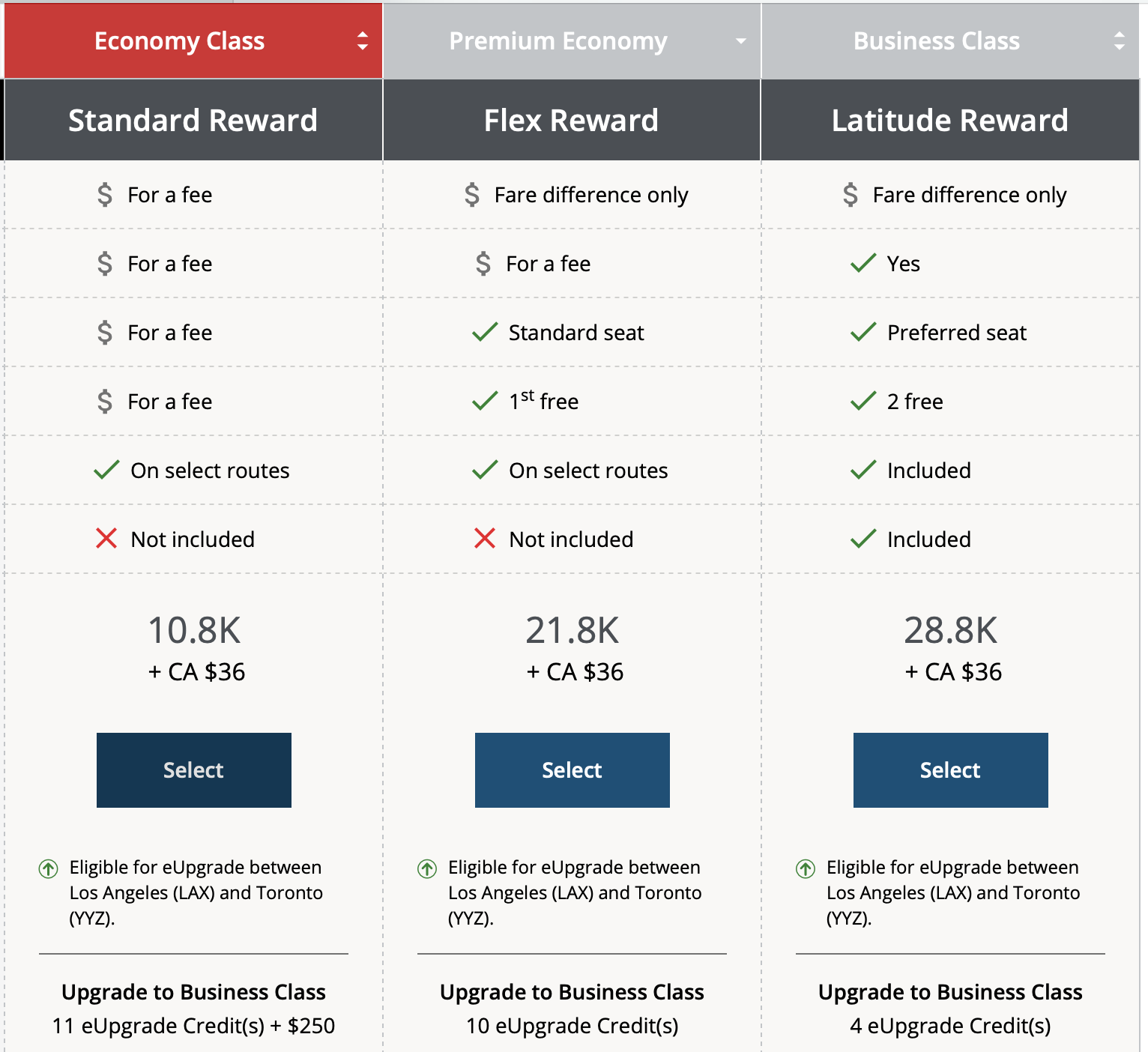




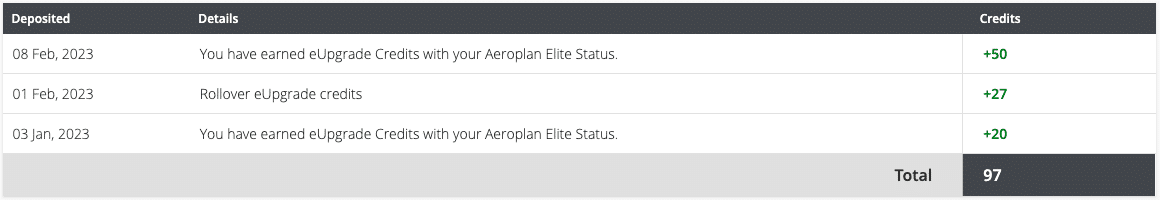

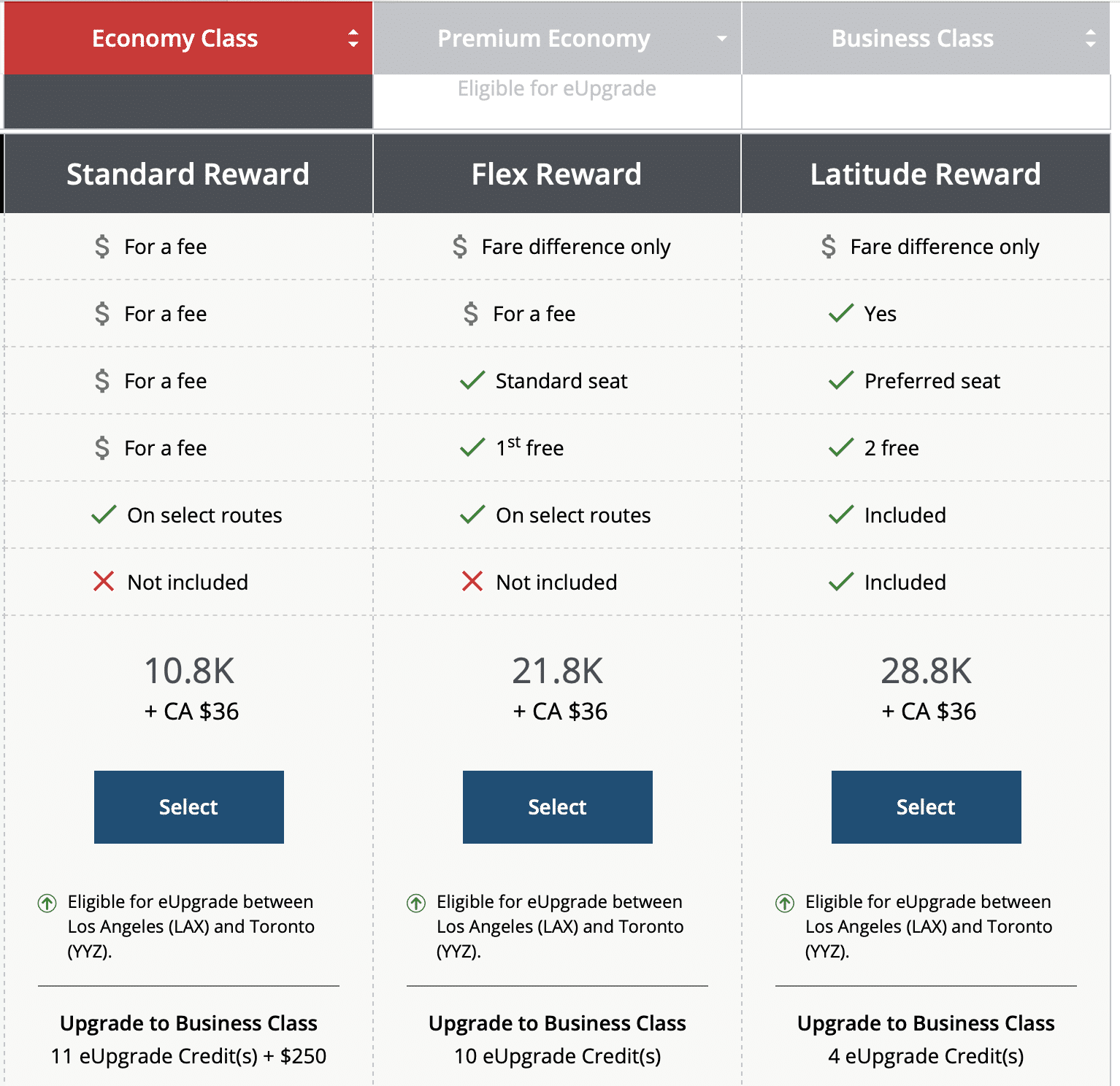

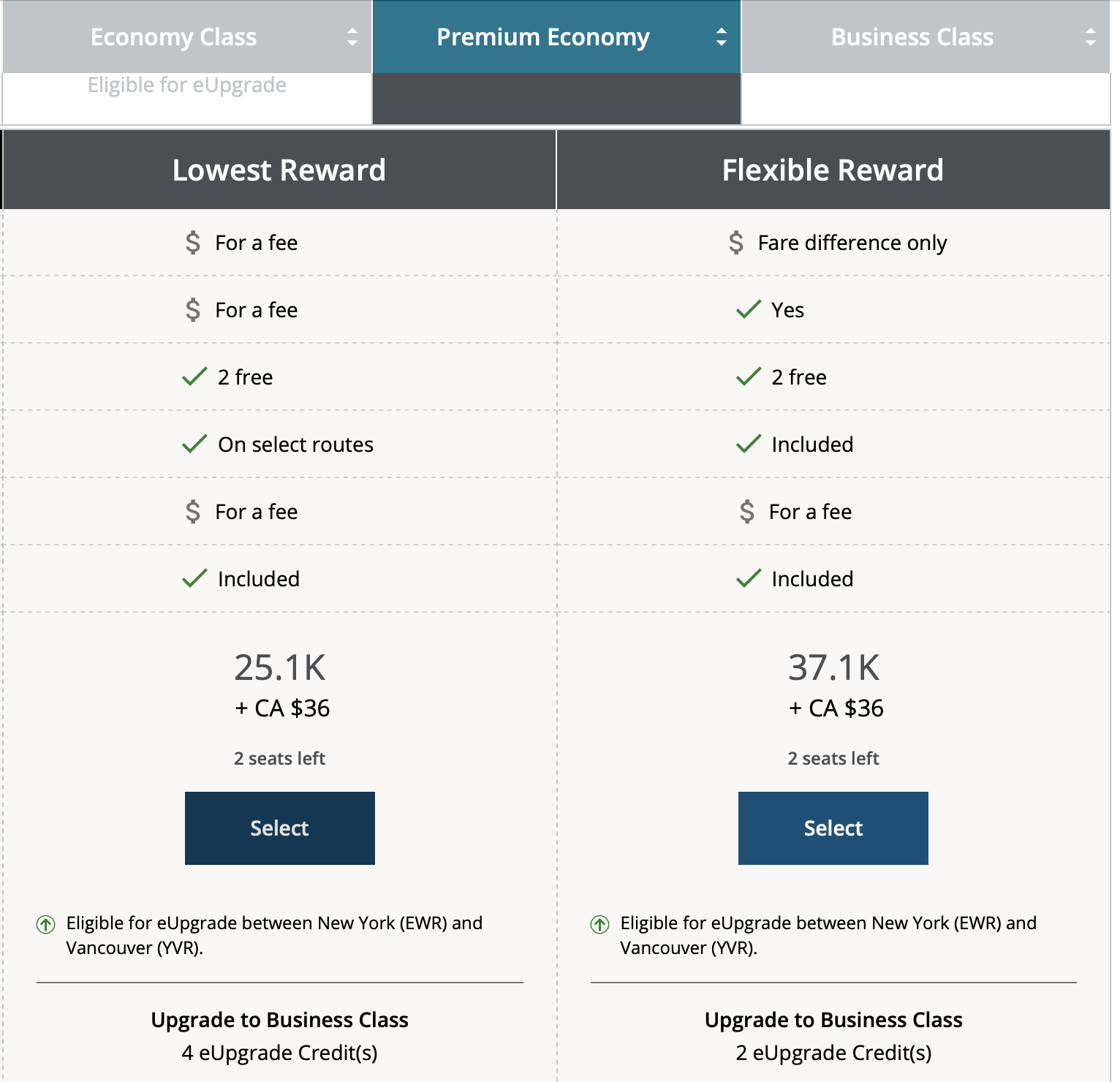

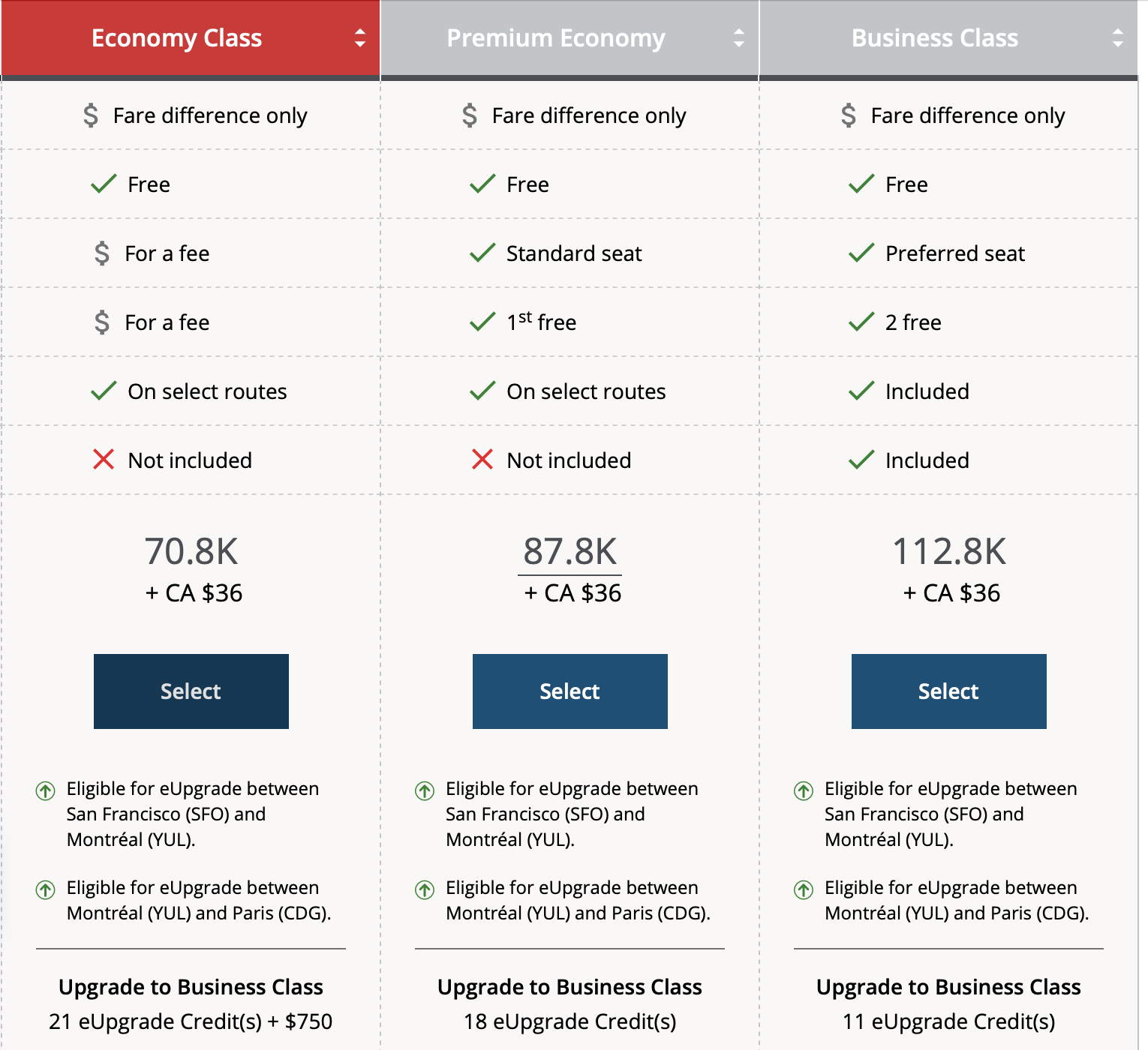











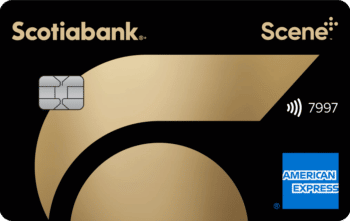




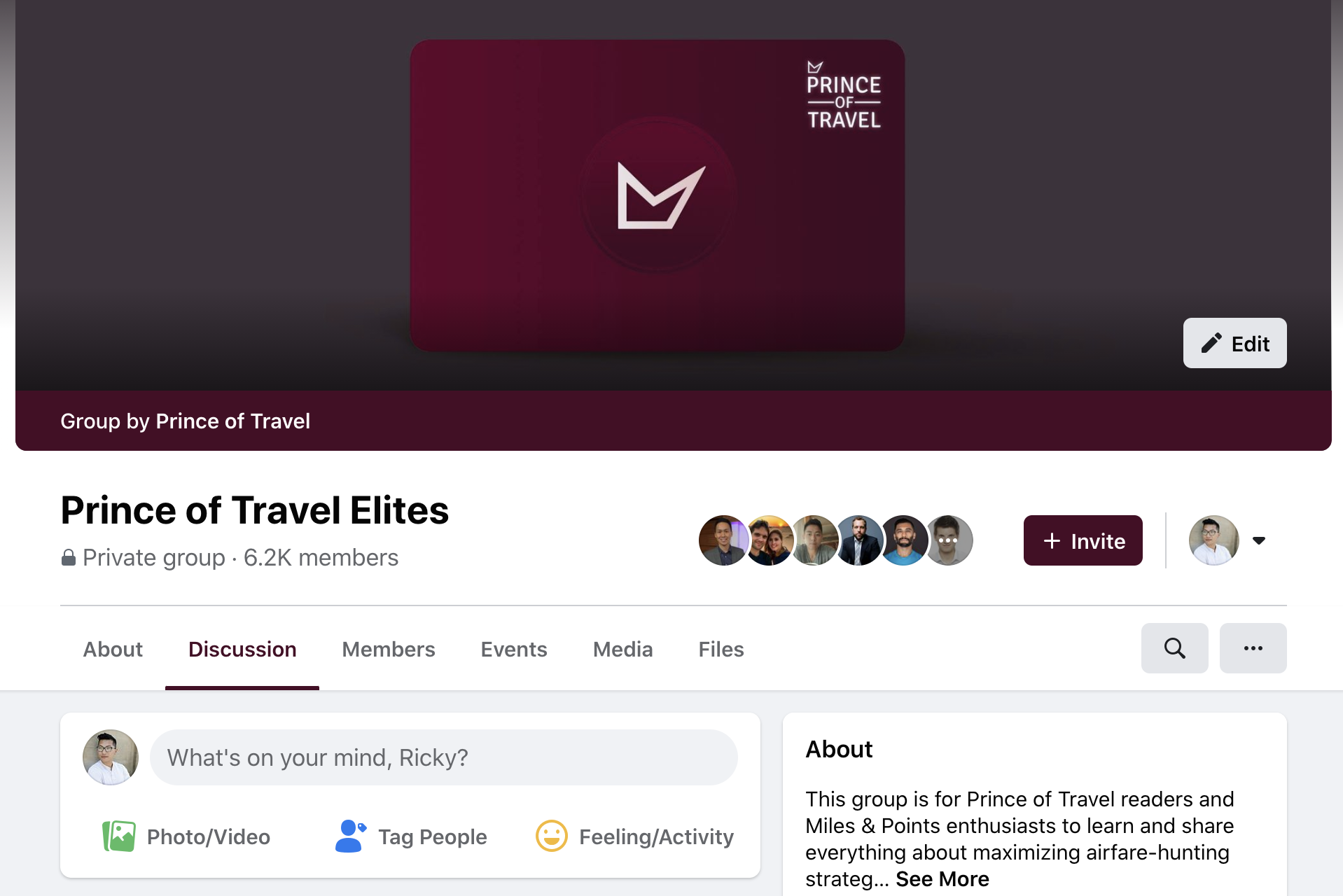
I see this just posted but has been around for years.
I booked YVR-BNE next January in Latitude with e-upgrade to business wait listed. If the e-upgrade does not clear will they automatically upgrade to Premium Economy if available? Unfortunately the e-upgrades expire two or three days after the flight schedule.
Yes. If you’re waitlisted for an eUpgrade to business class, you’re also placed on the waitlist for premium economy.
Hey, I am trying to book Economy Latitude YYZ > DXB on points and then upgrade to business using eUpgrades. For some reason I ALWAYS see “You’ll be waitlisted”. For every other route I eligible for upgrade. Any idea why that is? Is it just Dubai that is the issue?
You’ll want to look for “R” space (Expertflyer is best). When you search on aircanada.com, there should be a filter for eUpgrades and it should also show if space is available (with a green symbol) or if you’ll be waitlisted (with a yellow symbol). Long-haul R space definitely comes and goes.
Would it be possible to pair economy latitude flights + eupgrades with a business class partner flight? I’m trying to fly from Muscat to Vancouver with one other person but there is only one seat available in business class on the air canada portion from London to Vancouver. Could I ask over the phone for them to book the London to Vancouver leg in latitude economy and the Muscat to London portion in business?
I think you’ll run into some issues asking them to combine fares on a single booking. It’s worth a shot, but I don’t think it’s doable.
Hi TJ, I originally redeemed Aeroplan points for latitude fare from Toronto to Rome, with transfer in Montreal. I used eUpgrade and upgraded the Montreal-Rome segment to business class. I am wondering if this upgraded segment would grant me access to the Maple Leaf lounge in Montreal? And would it grant me access to the lounge in Toronto, since it’s the economy leg of a mixed cabin (of an eUpgraded ticket, to further complicate things)? Thanks
You’ll get lounge access for sure in Montreal but likely not in Toronto, unless you can confirm the upgrade prior to your flight.
Hi Jaymon! It would be 4 days prior to departure.
Can Eupgrades be shared in an Aeroplan family sharing plan?
Unfortunately, no. The member must be travelling on the same booking and can upgrade 1 other traveller on the same booking and an additional person at the airport on the day of travel.
Let’s say I booked Latitude + eUpgrade. If I later cancelled my flight, will eUpgrade credits be fully refunded too?
Yes!
I recently did the Aeroplan status match and was successful in getting Aeroplan 50k status. I opted for the eUpgrades as one of my benefits and I received a total of 40 eUpgrades. 20 of them expire on 1/15/22 and the other 20 on 1/15/2023. I have not decided if I am going to do a flight run to retain my 50k status for 2022 or not. If I don’t fly on AC to extend my status will I loose the 20 eUpgrades that expire in 2023? Thanks
Once you have earned eUpgrades, I don’t think they will be taken away if you don’t requalify. They’ll expire on the date listed in your eUpgrade account.
The value of e-upgrades is very limited- in most cases they are marked – you will be waited listed. Code for Buy your ticket but there will be no upgrade…That includes in most flights I have looked at latitude tickets. Never waste the hours talking to Aeroplan or Air Canada – even when the upgrade was available and confirmed by both Aeroplan and Air Canada – someone who controlled the flight refused to confirm my upgrade. After hours and hours I did finally get an upgrade that was a good deal. There are too many loop holes and complications and no one can fix it even if you and Air Canada and Aeroplan all agree you are entitled.
Choosing a flight where you know you are going to be waitlisted right away is the wrong approach in getting an upgrade. Look for flights where you will not be waitlisted from the start and go from there.
Thanks for explaining how this works! Is there a reason to opt for flex reward then? I’m not sure what the trade off is if latitude allows you to be cleared instantly vs. flex which may required time to be cleared?
Flex rewards tend to be cheaper in points. So, if you’re ok with possibly not being upgraded and want to save some points, Flex fares are an option. But if you want to travel in a higher class of service, Latitude + eUpgrades is the way to go.
Trying to understand how to read the clearance windows; it says ‘x’ number of days for all class except for latitude. For example, Aeroplan 25k flex has it as 4 days. Does that mean 4 days before departure or 4 days after booking? Thanks!
https://www.aircanada.com/content/dam/aircanada/portal/documents/PDF/loyalty/eUpgrade_requirements_EN.pdf