When flying with Air Canada on domestic, transborder, and international flights, there’s a good chance that your plane is equipped with in-flight Wi-Fi.
Over the past few years, Air Canada has been outfitting an increasing proportion of its wide- and narrow-body fleet with Wi-Fi. When Wi-Fi is available on your flight, you can stay connected in the skies to work, stream, or browse at your leisure.
Let’s take a look at everything there is to know about Air Canada’s in-flight Wi-Fi, including the flights and aircraft on which it’s available, how to connect, and examples of pricing.
In This Post
- Which Air Canada Flights Have Wi-Fi?
- How to Connect to Air Canada Wi-Fi
- How Much Does Air Canada Wi-Fi Cost?
- How Good Is Air Canada Wi-Fi?
- Conclusion
Which Air Canada Flights Have Wi-Fi?
The first thing to determine when planning to fly with Air Canada is whether or not the flight(s) you’ll be on have Wi-Fi available.
Fortunately, it’s easy to check, and it just requires a few clicks on the Air Canada website.
One way is to simply glance at the search results. In the search results for revenue flights, a Wi-Fi logo will appear in the middle of the line showing each non-stop flight with Wi-Fi available.
For example, in the below screenshot, Wi-Fi is offered on the second Vancouver–Montreal flight, while it isn’t on the first.
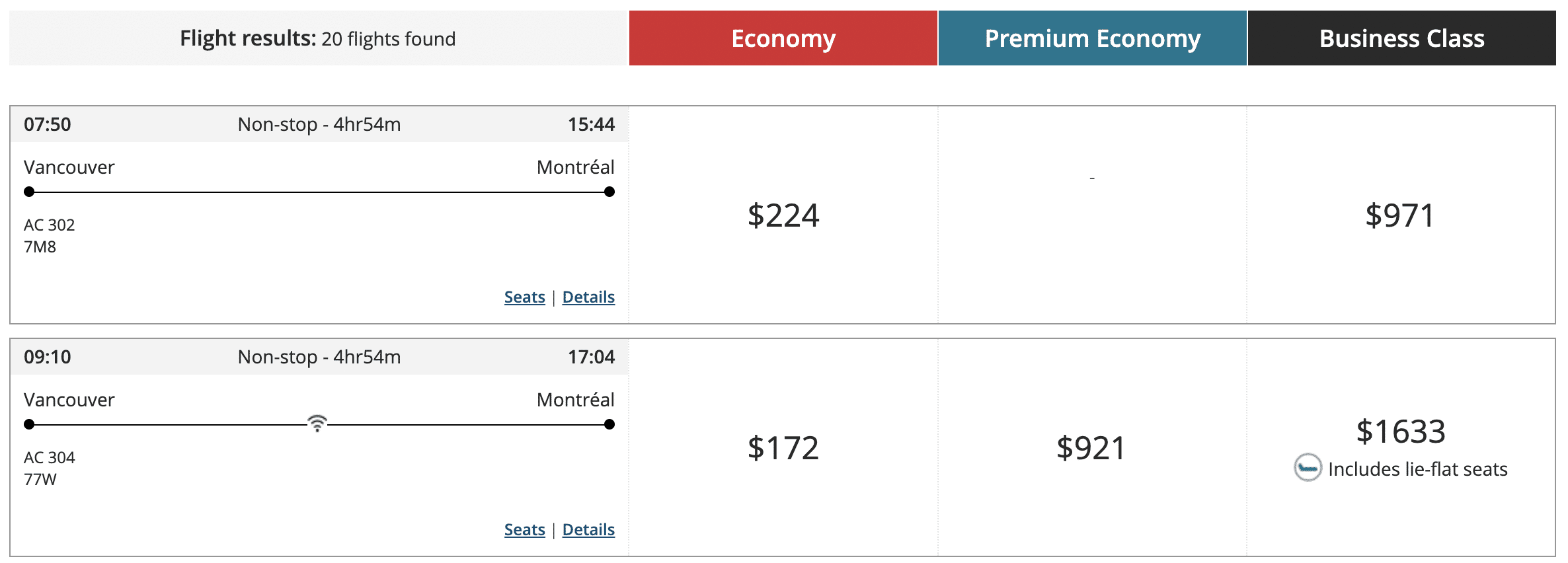
If you have multiple flights on an itinerary, each line will show which flight has Wi-Fi available. In the below screenshot, there is Wi-Fi available on the flight from Vancouver to Toronto in the first result, but not on the flight from Toronto to Halifax.
On the second result, Wi-Fi isn’t available on the first flight from Vancouver to Montreal, but it is available on the second flight between Montreal and Halifax.
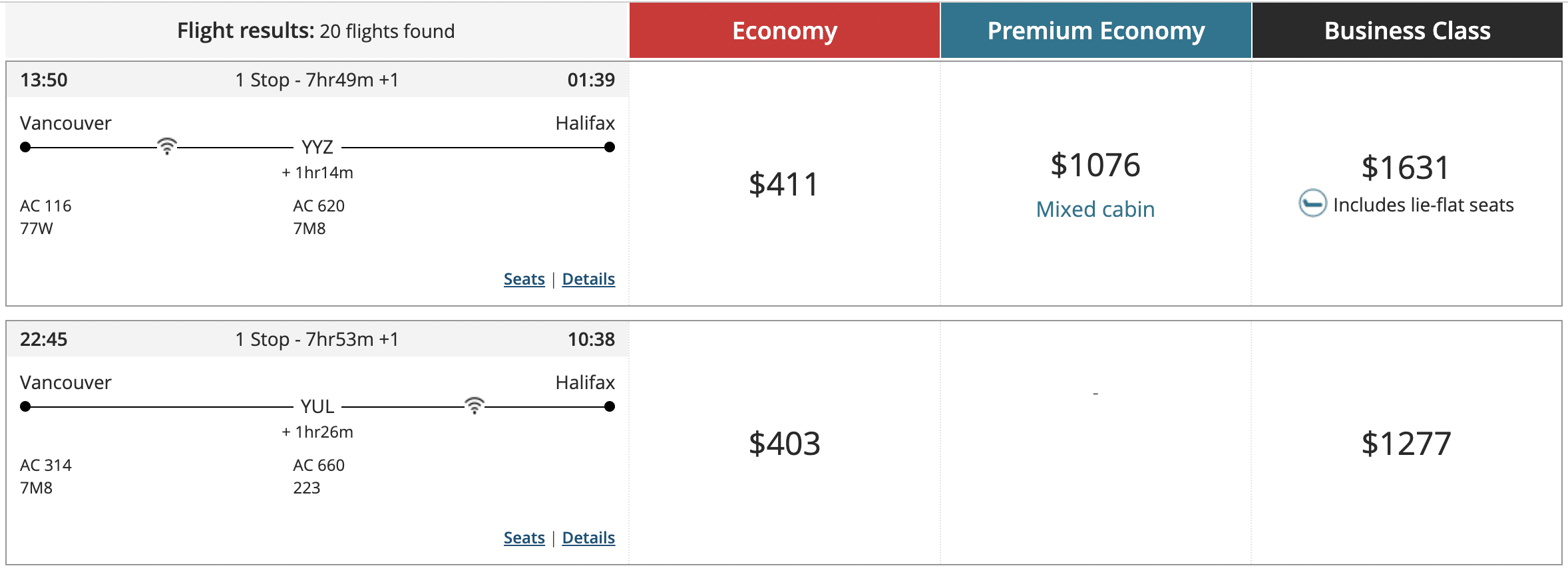
If you’re searching for flights using Aeroplan points, the Wi-Fi logo won’t appear in the search results, as the airline logo is displayed there instead.
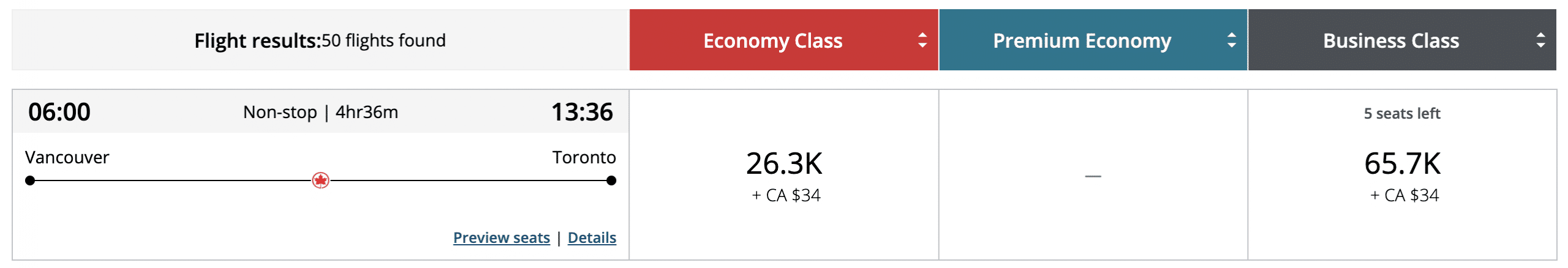
However, if you click on “Details”, the availability of Wi-Fi for that particular flight is clearly displayed.
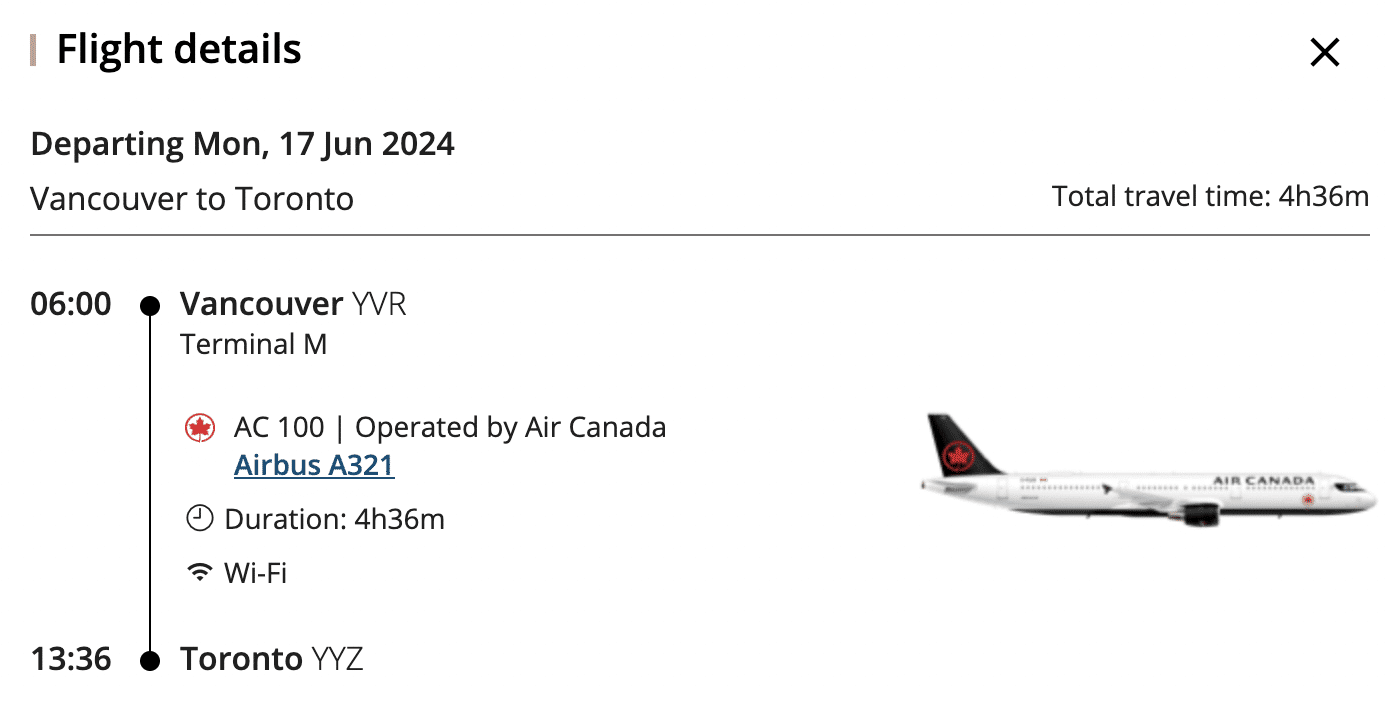
Another way to determine if your Air Canada flight has Wi-Fi is to perform a search on a dedicated page on Air Canada’s website.
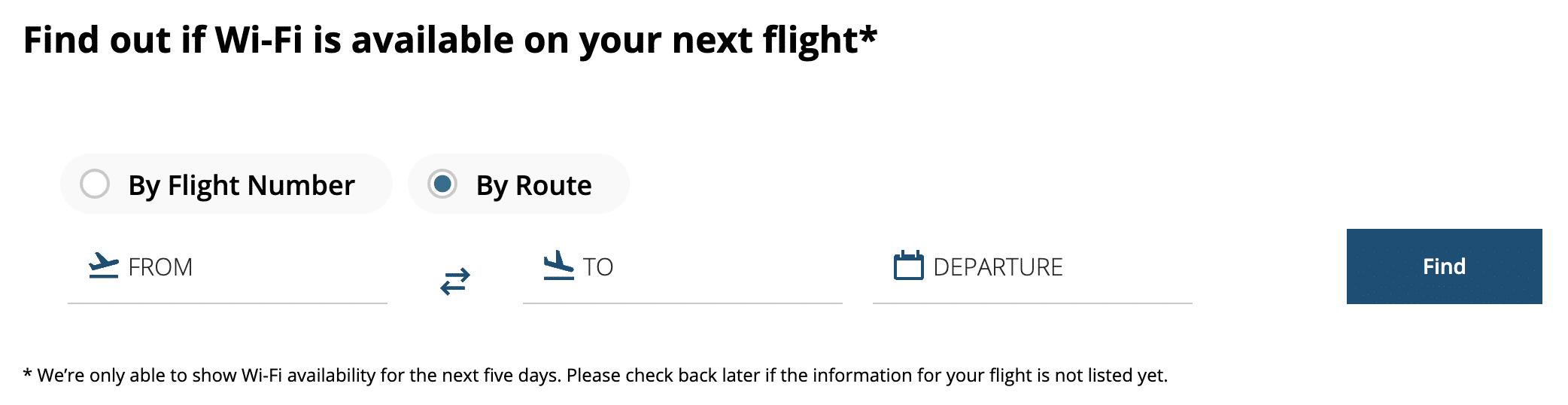
You can only search for Wi-Fi availability for the next five calendar days, so this option may not be as convenient as the others if you’re planning far in advance.
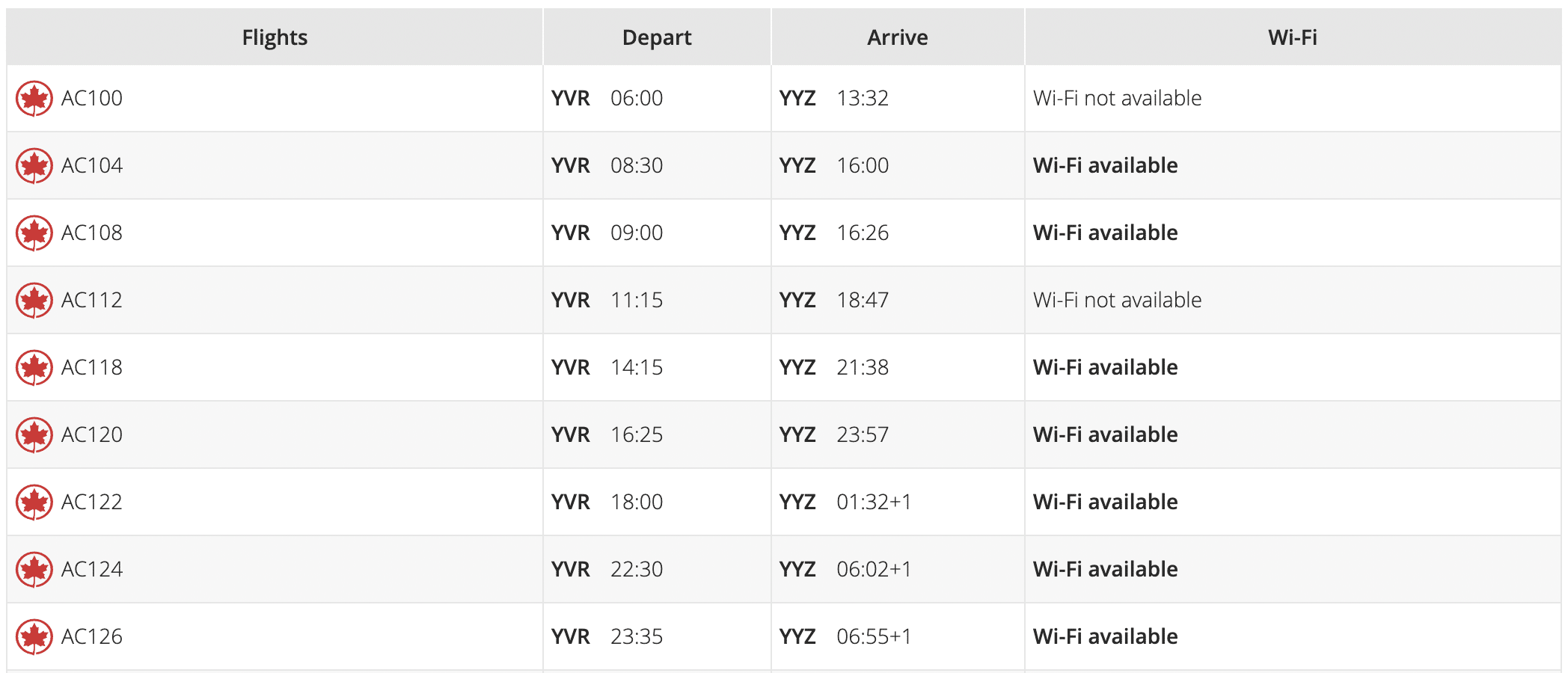
Air Canada has installed Wi-Fi on the majority of its wide- and narrow-body aircraft.
At the time of writing, the following proportions of wide- and narrow-body aircraft feature onboard Wi-Fi:
- Boeing 777-300ER: 19/19
- Boeing 777-200LR: 6/6
- Airbus A330-300: 16/18
- Boeing 787-9: 29/30
- Boeing 787-8: 8/8
- Airbus A321-200: 15/16
- 737 MAX 8: 16/40
- Airbus A220-300: 31/33
- Airbus A320-200: 14/14
- Airbus A319-100: 5/5
- Airbus A321-200 (Rouge): 16/17
- Airbus A319-100 (Rouge): 18/18
- Airbus A320-200 (Rouge): 5/5
- Embraer E175 (Jazz): 25/25
- Mitsubishi CRJ900 (Jazz): 26/35
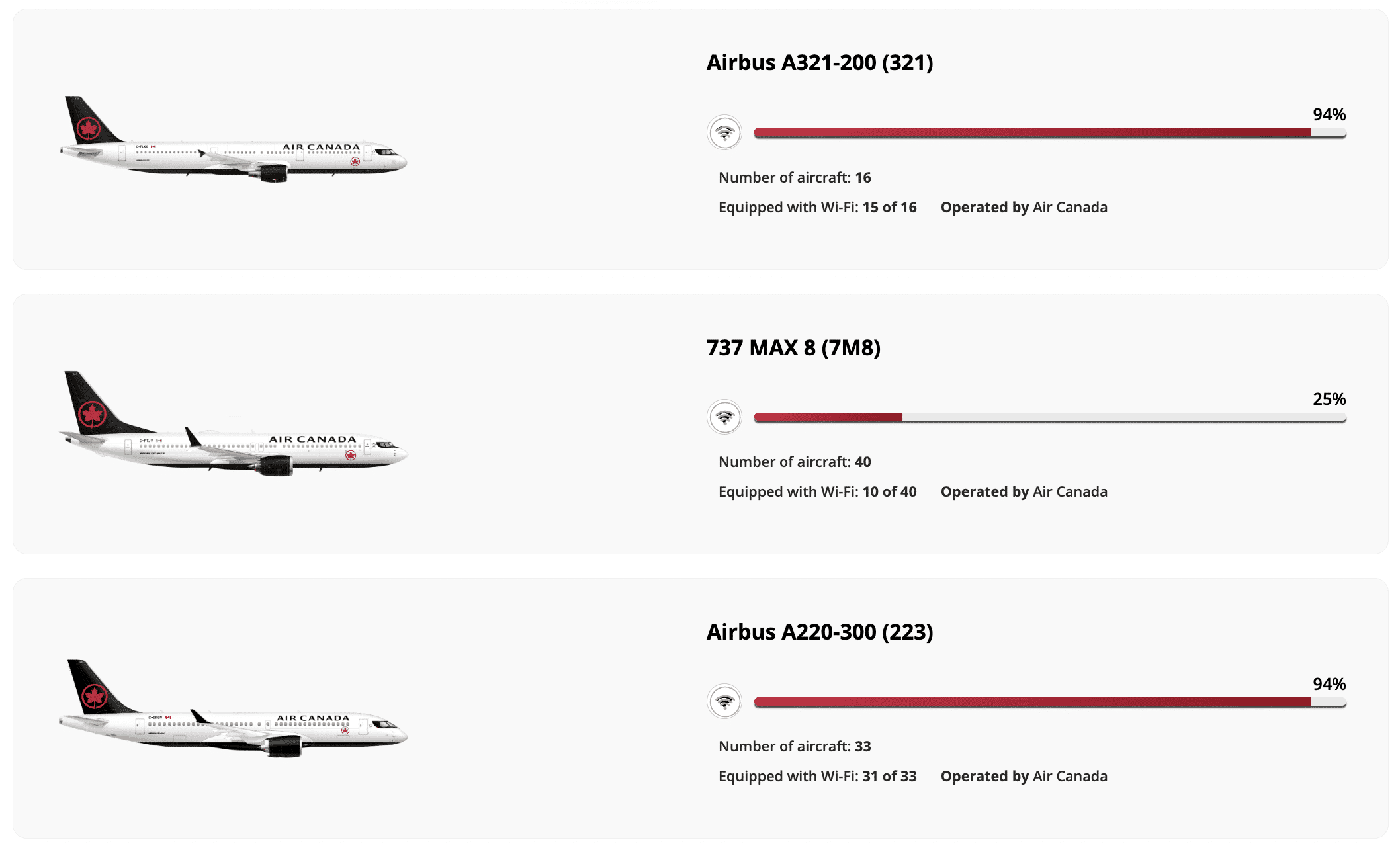
Wi-Fi service on Air Canada flights is provided by Wi-Fi Onboard, which also provides Wi-Fi service on United Airlines and Delta Air Lines, amongst others.
How to Connect to Air Canada Wi-Fi
Accessing Wi-Fi onboard is very straightforward.
Once you’ve boarded the plane, set your device to Airplane mode and enable Wi-Fi.
Then, simply connect to the “ACWiFi.com” network, and enter “acwifi.com” in your browser on mainline Air Canada flights, or “rougewifi.com” if you’re flying on Air Canada Rouge.
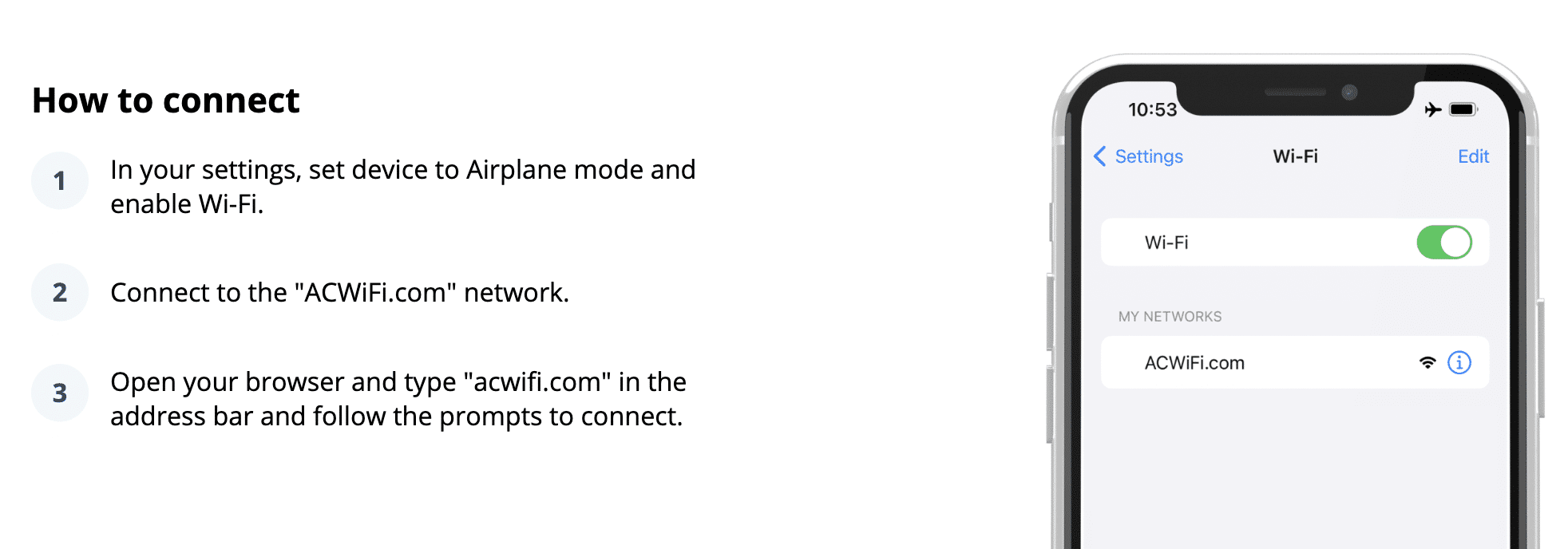
From there, you’ll be prompted to log in to or register for an account, or log in to your Aeroplan account.
If you have a Wi-Fi plan from your Select Benefits as an Aeroplan 75K or Super Elite member as part of Aeroplan Elite Status, you now only need to enter your seat number and your last name to connect. If you haven’t activated your pass yet, it will activate the first time you connect this way.
How Much Does Air Canada Wi-Fi Cost?
The price of Wi-Fi is dependent on your destination, the duration of time for which you’d like Wi-Fi access, and the type of access you require.
Purchasing Wi-Fi Before the Flight
Prior to departure, it’s possible to buy Wi-Fi via Wi-Fi Onboard. There are three options to choose from:
- Air Canada 1-Hour Pass ($6.50 CAD)
- Air Canada 1-Way Pass ($21 CAD)
- Air Canada Monthly Plan ($65.95 CAD per month)
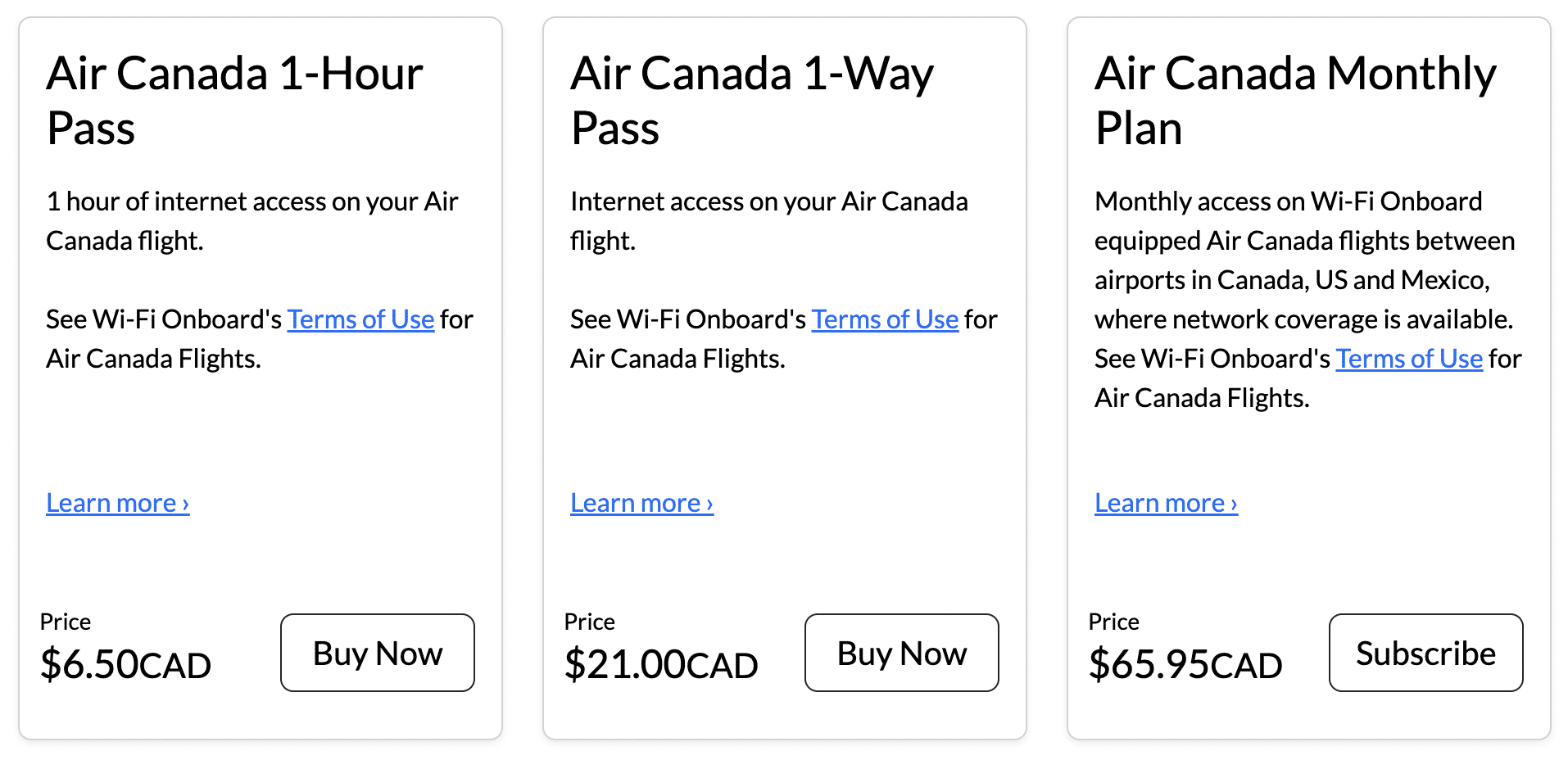
Wi-Fi Onboard also offers an All-Day Pass for $19 (USD), which gives you unlimited internet access for a 24-hour period when flying within Canada, the United States, and/or Mexico.
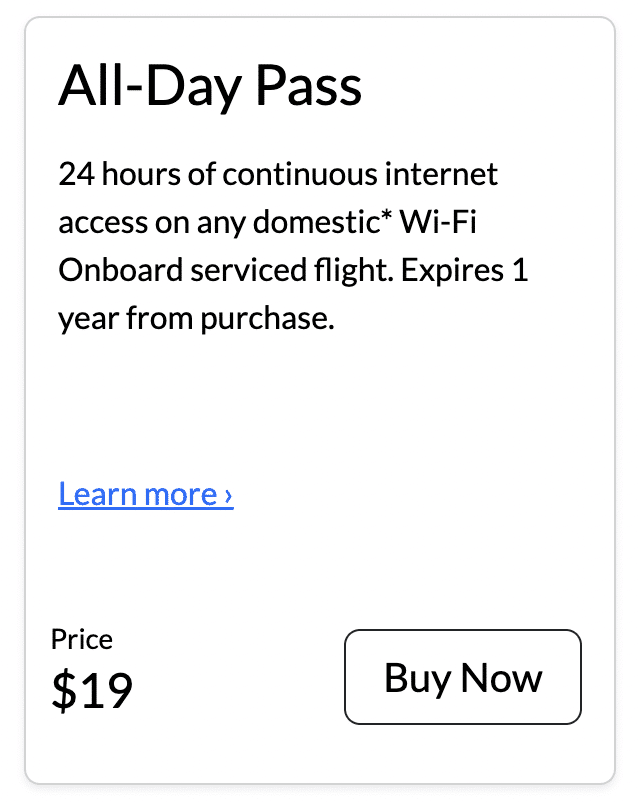
If you have connecting flights, consider the All Day Pass, as it tends to be the best value. For example, if you have a booking that connects an Air Canada flight to a United flight, you’d be able to enjoy Wi-Fi on both flights without buying a separate pass, since both airlines offer Wi-Fi from Wi-Fi Onboard.
If you travel on more than four Wi-Fi equipped flights within North America per month, it could be worthwhile considering the Air Canada Monthly Plan to ease the burden on your wallet.
It’s worth noting that one benefit that comes with purchasing Air Canada Wi-Fi is free access to PressReader, which has over 7,000 magazines and newspaper available on its app.

Purchasing Air Canada Wi-Fi During the Flight
If you don’t purchase Wi-Fi prior to departure, you’ll have the option to buy it on the flight. To do so, follow the same steps described above to connect to the flight’s Wi-Fi, and log in to your Wi-Fi Onboard account.
You’ll be presented with a number of options specific to your flight. While the options will likely be similar in cost to the buy-before-you-fly ones, it could also be more expensive.
It’s also possible to redeem Aeroplan points for Wi-Fi passes, but not for monthly plans, at a value of roughly 1 cent per point. However, it’s possible to get much better value for Aeroplan points on flight redemptions, so we recommend saving them for flights instead of Wi-Fi.
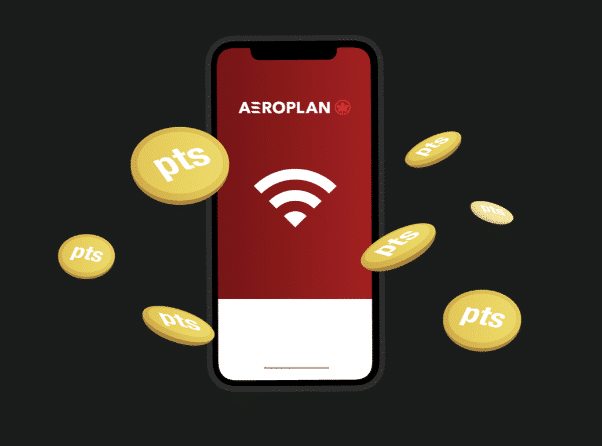
Generally speaking, you can expect to pay more for Wi-Fi on flights with longer distances and for faster speeds.
Some of the choices may differentiate between the speed available on the flight. For example, you can choose between a browsing pass, which would be good for emails and web browsing, and a streaming pass, which would be better for more data-heavy internet uses.

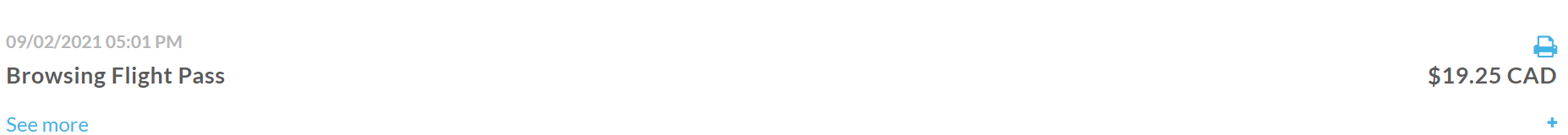
It’s worth noting that passengers flying in Air Canada Premium Rouge enjoy complimentary Wi-Fi access, when available.
Complimentary Air Canada Wi-Fi Vouchers
If you have an Aeroplan co-branded credit card, you may also receive complimentary Wi-Fi vouchers prior to an upcoming flight with Air Canada.
Credit Card
Best Offer
Value
Up to 140,000 Aeroplan points
$3,680
Apply Now
130,000 Aeroplan points
$2,682
Apply Now
Up to 85,000 Aeroplan points†
$871
Apply Now
Up to 60,000 Aeroplan points†
$842
Apply Now
85,000 Aeroplan points
$764
Apply Now
Up to 40,000 Aeroplan points†
$683
Apply Now
40,000 Aeroplan points
$573
Apply Now
Up to 45,000 Aeroplan points†
$525
Apply Now
Up to 20,000 Aeroplan points†
$434
Apply Now
10,000 Aeroplan points†
$210
Apply Now
If you receive a one-time Wi-Fi voucher, you simply enter the unique promo code when you connect to Wi-Fi, and then you’ll be connected on the flight for free.
This occasional benefit has popped up on a number of co-branded credit cards, including those in the Core and Premium tiers.
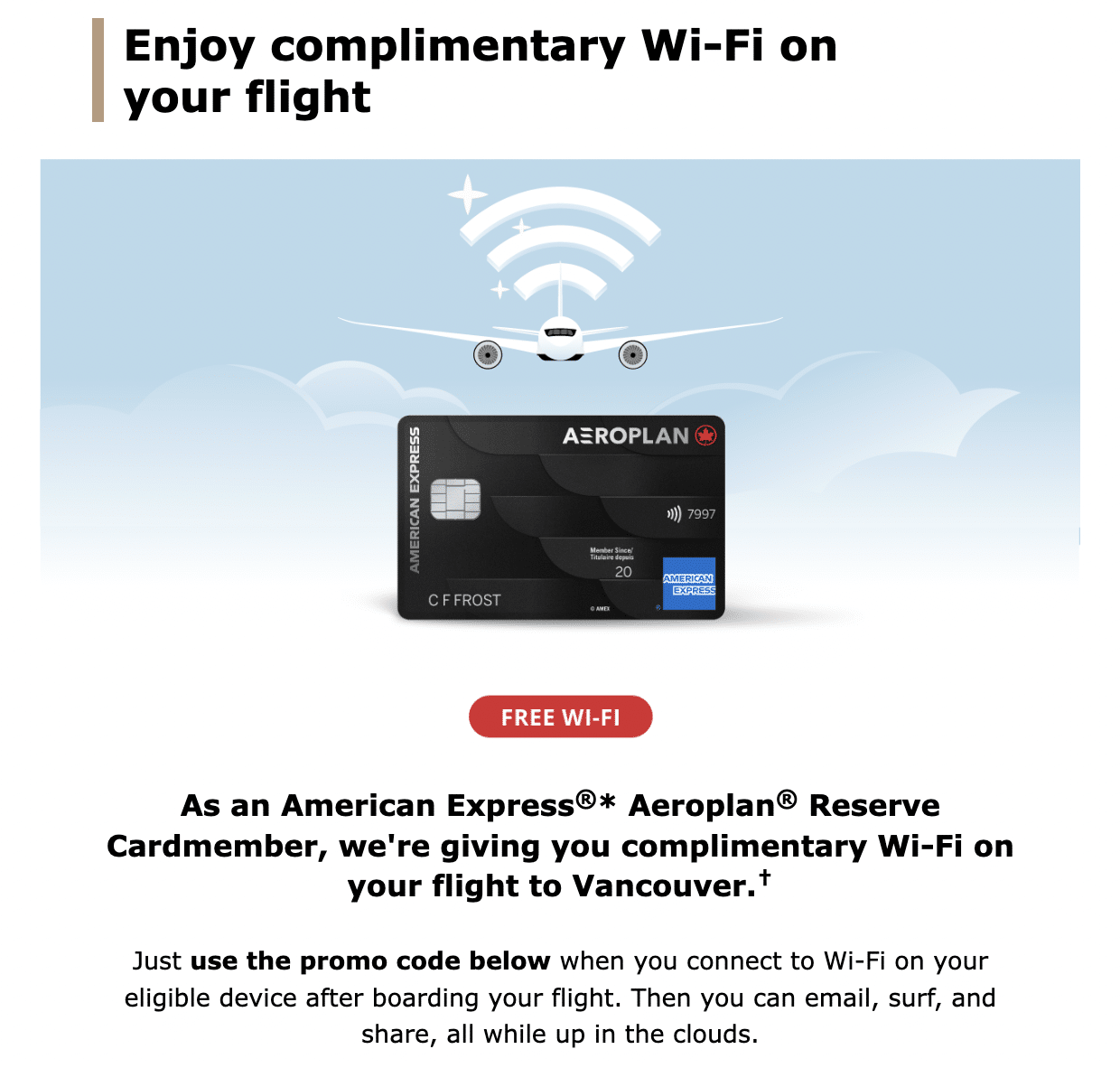
Fortunately, the code isn’t tied to a specific flight. Rather, you can use it on any flight, as long as it’s before the expiry date of the voucher.
Select Benefit for Aeroplan 75K & Super Elite Members
Lastly, if you have Aeroplan Elite 75K or Super Elite Status, there’s an option to choose a 12-month Wi-Fi plan as part of your Select Benefits.
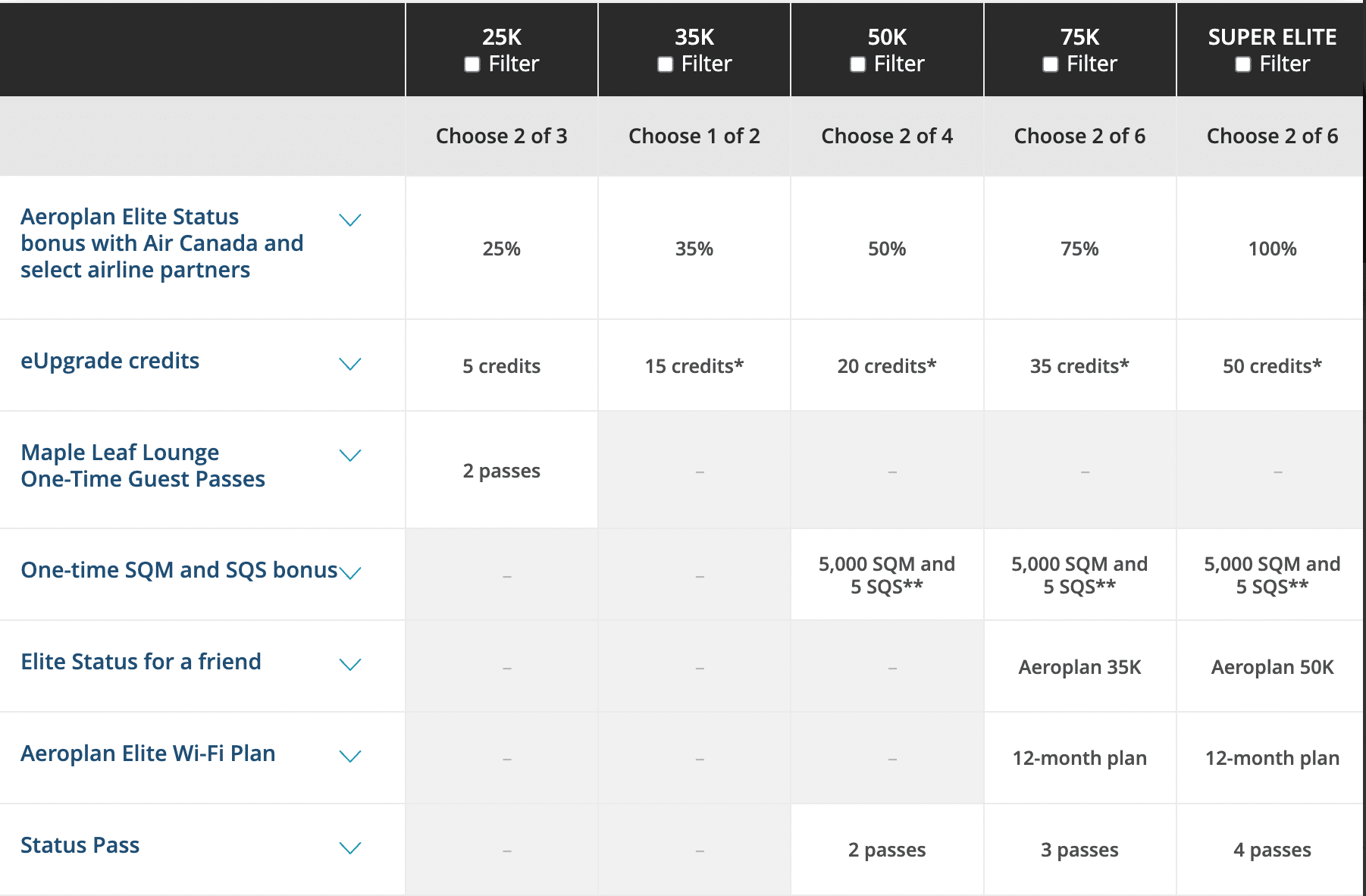
If this benefit is selected, a unique promo code will be generated. You don’t have to activate it right away, so it would make sense to wait until you’re flying to do so.
Once activated, this plan affords the user 12 months of Wi-Fi on any Wi-Fi Onboard-equipped Air Canada flight, with a maximum of five unique devices per account. Note that the plan doesn’t cover Wi-Fi on Boeing 737 MAX aircraft.
Compared to the other options available for Select Benefits, choosing the Wi-Fi plan may make sense for someone who travels often and who values internet access when flying. If buying 12 separate monthly passes would cost around $800, then this benefit could be given a similar value.
However, it’s worth noting that this may not be as valuable as other Select Benefits, so be sure to consider all options before you make your selections.
Free In-Flight Messaging for Everyone
In 2023, Air Canada introduced free in-flight messaging for all passengers through its partnership with Bell.
The partnership affords Aeroplan members free in-flight messaging on all Wi-Fi equipped Air Canada flights, including on Air Canada Rouge and Air Canada Express. Passengers can send and receive messages for free using many common apps, such as iMessage, WhatsApp, Messenger, Viber, Messages by Google, LINE, KakaoTalk, Telegram, and Tencent QQ.
Note that this partnership does not afford passengers access to in-flight Wi-Fi for the purposes of browsing the internet, nor does it permit voice or video chat functions.
You must attach your Aeroplan number to your booking to benefit from the free in-flight messaging service. Members of United MileagePlus, Lufthansa Miles & More and Emirates Skywards can also benefit from free in-flight messaging on Air Canada flights when their account numbers are attached.
How Good Is Air Canada Wi-Fi?
Personally, I’ve never had any issues with Air Canada Wi-Fi. I’ve been able to stay connected on domestic, transborder, and long-haul flights, and the speeds have been perfectly fine for my uses, which include writing, uploading images, browsing, and occasionally streaming live sports matches.
However, it’s worth noting that as with any Wi-Fi-equipped plane, there are zones without coverage.
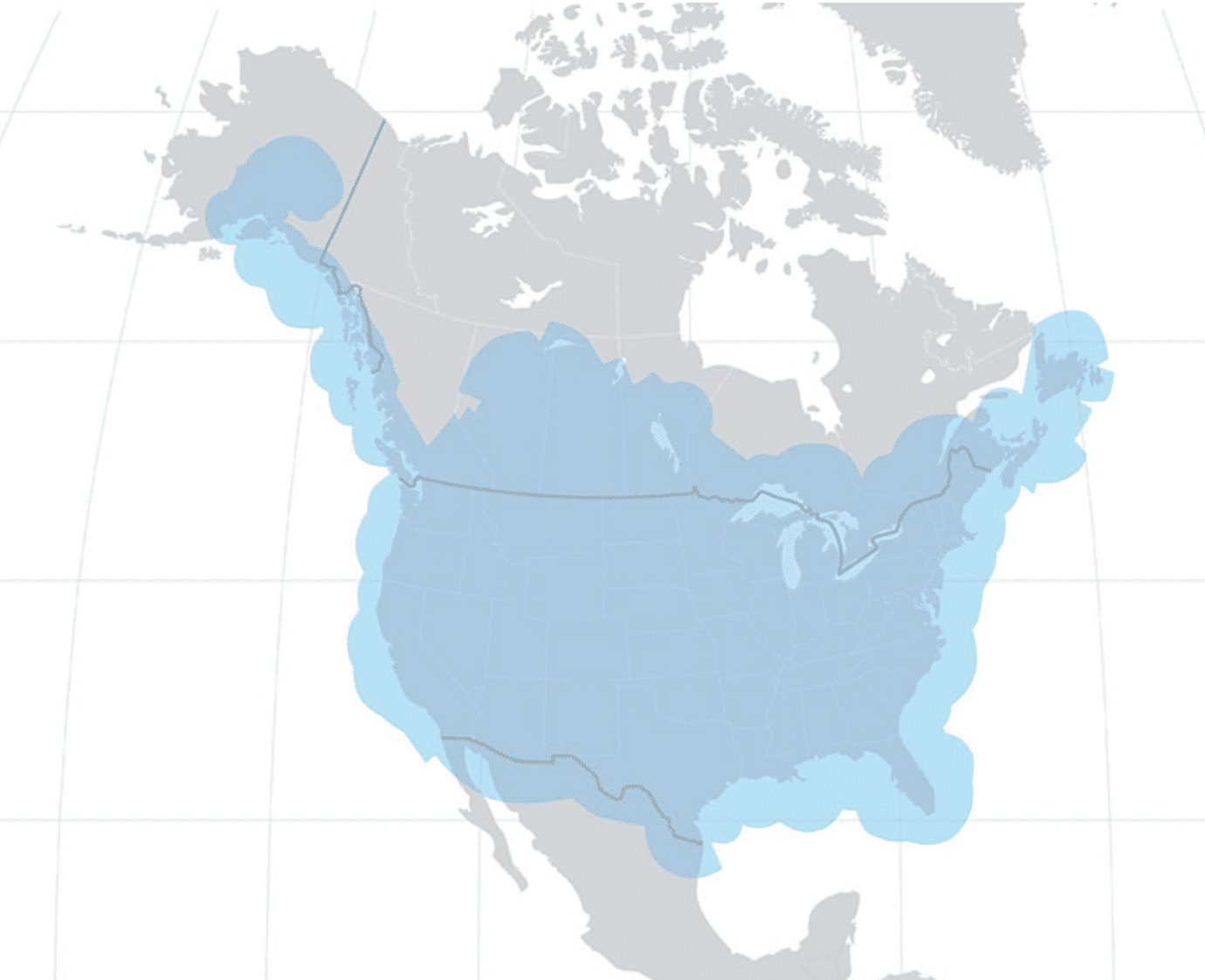
Air Canada planes that are equipped with Gogo 2KU Wi-Fi, which is a satellite-based system, will enjoy faster Wi-Fi and coverage across a wider area, including over bodies of water.
On the other hand, Air Canada planes that are equipped with Gogo ATG (air-to-ground) Wi-Fi may encounter slower speeds and less coverage.
It’s worth noting that Air Canada plans to upgrade the Wi-Fi available on its fleet to 2KU satellite-based systems on an ongoing basis.
Conclusion
Air Canada offers in-flight Wi-Fi on the majority of its wide- and narrow-body fleet.
It’s easy to check which flights feature in-flight Wi-Fi, and there are multiple options to choose from for payment.
If you need to stay connected in the skies, be sure to check the availability of Wi-Fi before you make your booking, and then you can browse and stream to your heart’s content as you head to your destination.






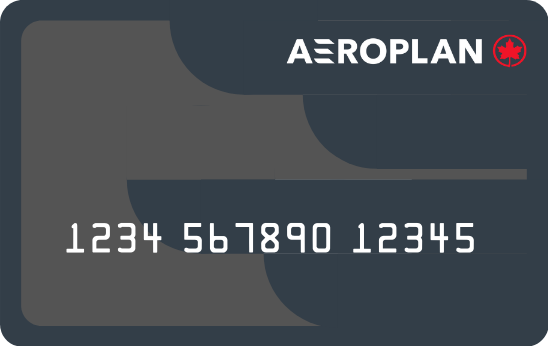














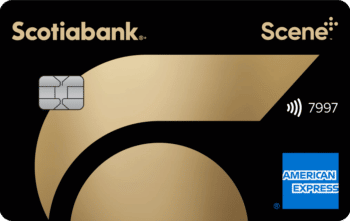




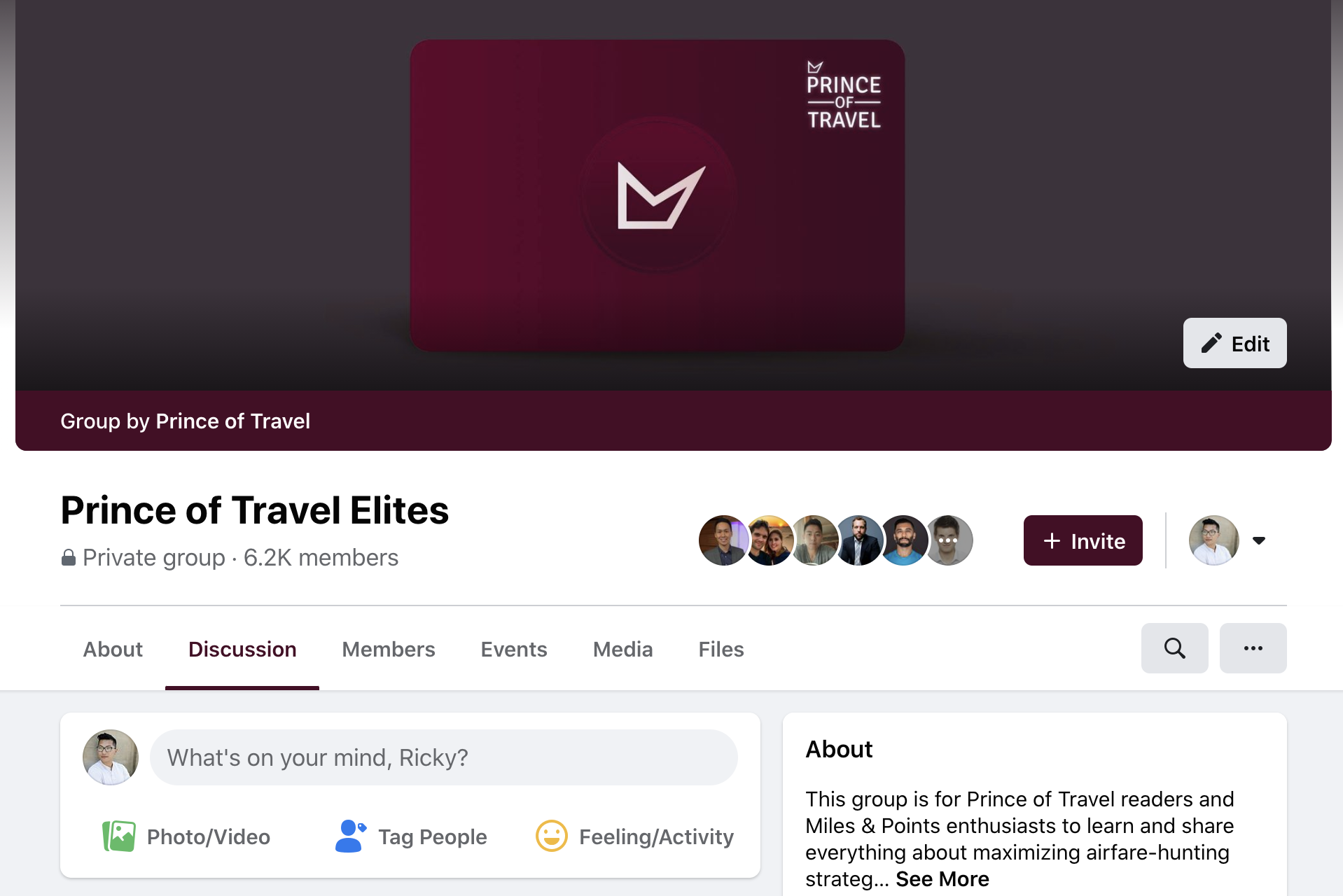
The signal was pretty good for most of the flight, as far as I can remember from two years ago. It should work over the ocean from HNL-YYZ, with the inevitable pockets where there’s no coverage. I believe it’s billed in CAD for the day pass.
Are the prices per device? What if you have a cell and laptop?
The price is per flight. If you have a cell phone and a laptop, you can’t use them at the same time, but you won’t have to pay for Wi-Fi twice.
1)is there free boingo wifi on AC flights?
2)does cellphone data plan work when ur in the air? ie, Freedom mobile
3)what speeds to u get with that ac wifi?
Air Canada uses Gogo, so there’s no free wi-fi. Cell phone data doesn’t work in the air. I’m not sure of exact speeds, but it has been sufficient for me doing work onboard flights in the past.
Hi TJ ,
You mentioned you used wifi enroute to melbourne. Was the signal ok across entire pacific ? I have a flight to HNL from YYZ tomorrow and am wondering if wifi will work over the ocean portion ?
Also headed to sydney in october so this would be good to know.
Lastly is the gogo day pass at $19 billed in USD that you know ? Thanks !!