Further to Ricky’s recent post about Air Canada’s revamped eUpgrade system, I wanted to take an initial peek into the changes and how we can re-optimize some of our eUpgrade strategies. While the new system is indeed easier to parse, there are still many nuances to be aware of.
eUpgrades, for those who aren’t yet familiar with them, are credits that can be redeemed for upgrades to a higher class of service on flights operated by Air Canada. They can be used for both cash and Aeroplan miles redemptions, and are earned by attaining Aeroplan Elite Status with Air Canada.
You may also want to review my original post about how eUpgrades work and about some strategies to optimize your eUpgrades as primers to this post. Much of the information contained therein is still applicable to the new system.
Down with the Old, eUp with the New
I won’t go into detail about Family Sharing, the ability to rollover up to 50 eUpgrades for a year with the premium Aeroplan credit cards, or the ability to use eUpgrades on all Aeroplan bookings. These are all positive changes, and Ricky has done an excellent job outlining them in his comprehensive guide to the new Aeroplan.
I’ll begin by briefly discussing the changes to the eUpgrade charts.
The previous eUpgrade system had four charts for upgrades to business class (Canada/US, Sun destinations, Europe/Middle East/South America, and Asia/Australia) and two charts for upgrades to Premium Economy (Canada/US and International). The new eUpgrade system has only two charts: North America & Sun destinations and International.
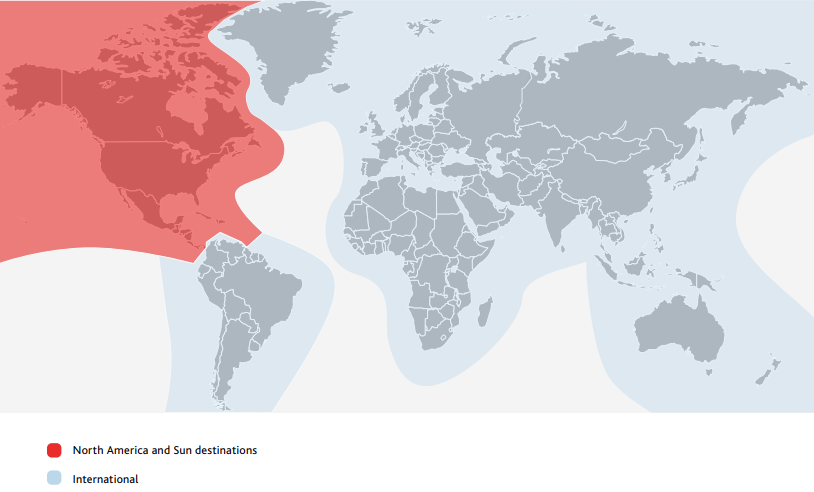
For the International chart, there are now only 2 distance bands (0–5,000 miles and 5,001+ miles). The old chart used to have three bands (0–5,000 miles, 5,001–11,000 miles, and 11,001+ miles). The latter distance band was likely used very rarely, such as in cases of flying from St. John’s to Melbourne via Toronto and Vancouver, for example.
eUpgrades to Sun destinations were previously only available to Super Elite 100K and Elite 75K members, but are now available to all Aeroplan Elite Status holders.
The booking classes within each fare option have been revamped from the ground up. For example, looking at the North America & Sun destinations chart:
- The Comfort, Flex, and Standard fares have changed. For Comfort and Flex fares, “M” fares are separated from “U” and “H” booking classes – they had previously cost the same number of eUpgrades.
- The “Q”, “V”, “W”, “G”, “S”, “T”, “L”, “A”, “K”, and “F” booking classes, which were previously divided into two tiers, are now lumped together into one tier.
- Similarly, Standard fares are now divided into two tiers, whereas they were previously divided into three tiers: “M”, “U”, and “H” form one tier, while “Q”, “V”, “W”, “G”, “S”, “T”, “L”, “A”, “K”, and “F” fares form another.
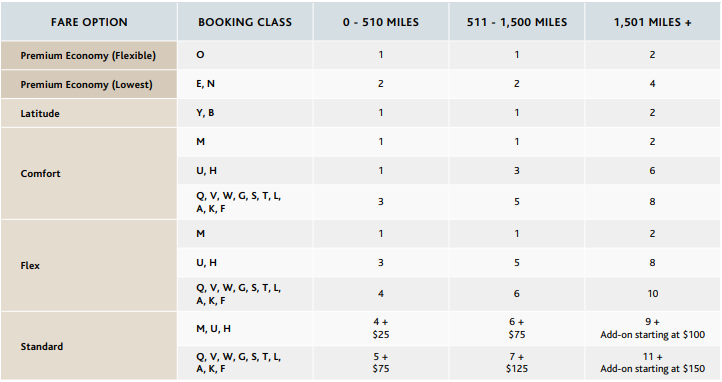
For International flights, the booking classes within each fare bucket have also changed. You are now able to use eUpgrades on all fare types (Premium Economy Flexible, Premium Economy Lowest, Latitude, Comfort, Flex, and Standard).
You’ll notice that, when compared to the chart for North America & Sun destinations, the Comfort, Flex, and Standard fare options are lumping a different set of booking classes together in their respective three, three, and two tiers.
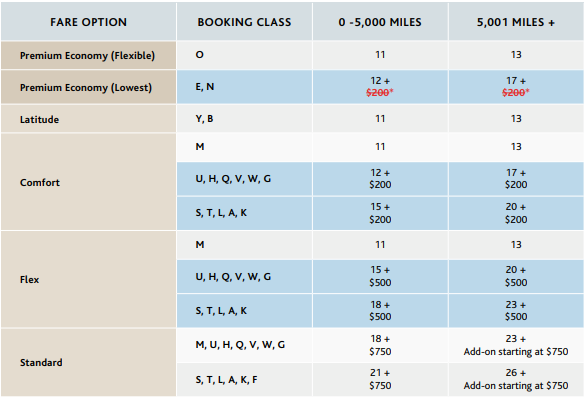
Note that the add-on fees within Comfort and Flex that have a blue background are waived for Super Elites, while the add-ons for “E” and “N” premium economy fares are waived for everyone until March 31, 2021. So, unless you’re like Prince of Travel super-fan Les and hold Super Elite status, be sure to include the add-on fee (per direction) when making your calculations.
The mixing-and-matching of distance zones and fare classes makes it challenging to do an apples-to-apples comparison of the old and new eUpgrades charts (which is fitting, as we are dealing with the eUpgrade enigma after all).
However, generally speaking, the changes from the previous chart can be summarized as follows:
- The eUpgrade cost for higher fares has either gone down or remained the same.
- The eUpgrade cost for lower fares, while now streamlined, has either gone up or remained the same.
- Add-on fees have either gone up or remained the same.
And lastly, the booking windows have largely remained the same between the old and new eUpgrade systems.
The ability to request an eUpgrade immediately at the time of booking, though, will benefit those with higher Aeroplan Elite Status as it will require less groundwork to remember when your booking window begins.
For those with lower status, ensuring that you request the upgrade at the time of booking will maximize the chance of having your upgrade clear at the earliest available opportunity.
Visualizing Distance Bands
As with the new distance-based redemptions with Aeroplan, you may want to familiarize yourself with our loyal friend Great Circle Mapper prior to planning a trip with Air Canada. I have found that it helps to visualize the cities within each distance band from each hub.
Take, for example, the North America & Sun destinations eUpgrades chart. Recall that there are three distance-based eUpgrade requirements in this chart (0–510 miles, 511–1,500 miles, and 1,501+ miles), which are the same as the old distance bands.
Notably, the lowest distance range covers 0–510 miles, whereas the lowest distance range on the new Aeroplan redemption chart within North America is 0–500 miles. This is great for those who plan to fly from Edmonton to Vancouver (504 miles) or from Montreal to Halifax (501 miles) on cash fares, as they fall within the lowest distance band. It would be reasonable for Air Canada to align both charts for reasons of parsimony, and I believe that this is on their radar.
On the following map, the inner band represents airports within 510 miles of Vancouver, the middle band represents airports within 1,500 miles of Vancouver, and the outermost band is 1,501 miles or farther from Vancouver.
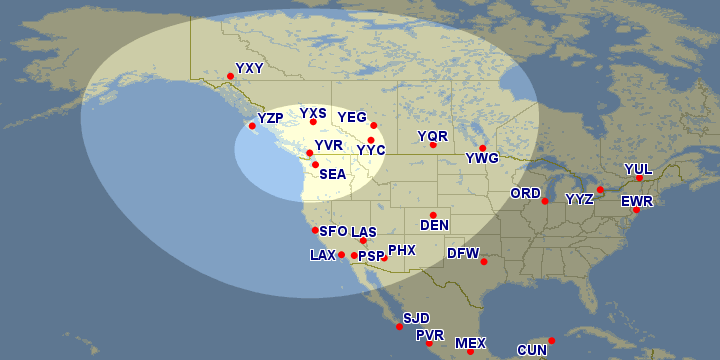
Here, we can visualize which airports served by direct Air Canada flights are within each band. Depending on your eUpgrade balance, you can consider your future travel plans and whether or not you’d like to apply them to your flights.
Calgary and Vancouver seem to be ideally situated for travel to Japan and European hubs. Tokyo, Osaka, Paris, London, and Dublin all fall within 5,000 miles of Vancouver, but Frankfurt and Zurich are just outside.
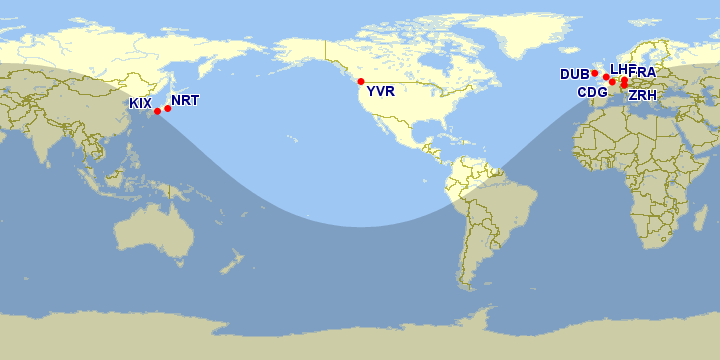
For Calgary – Tokyo, Frankfurt, and London all fall within 5,000 miles.
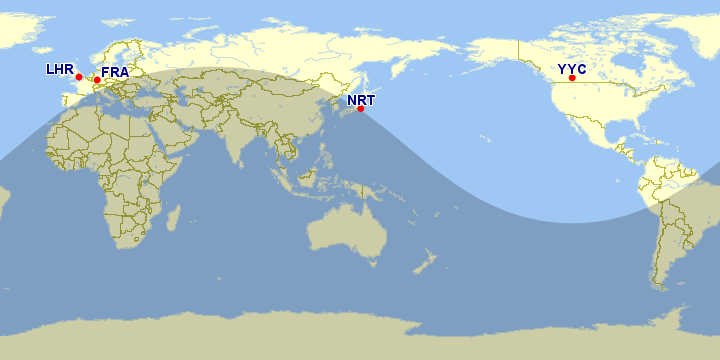
Most major European airports fall within 5,000 miles of Toronto and Montreal. One notable exception is Athens, which is 4,754 miles from Montreal but 5,063 miles from Toronto. So, while it may be annoying, flying to Athens from Montreal instead of Toronto would save you a few eUpgrades.
In South America, Bogotá and Lima are both within 5,000 miles of Toronto and Montreal. São Paolo and Santiago are both over 5,001 miles.
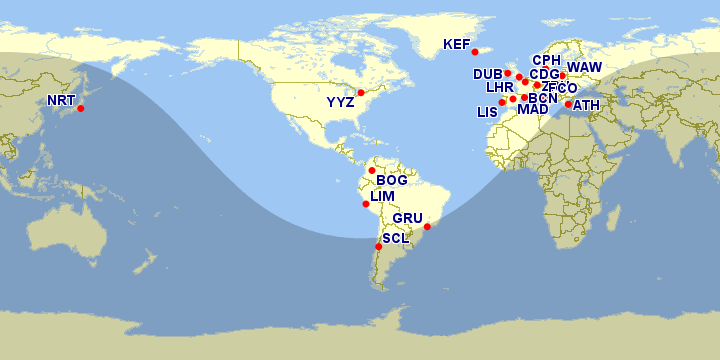
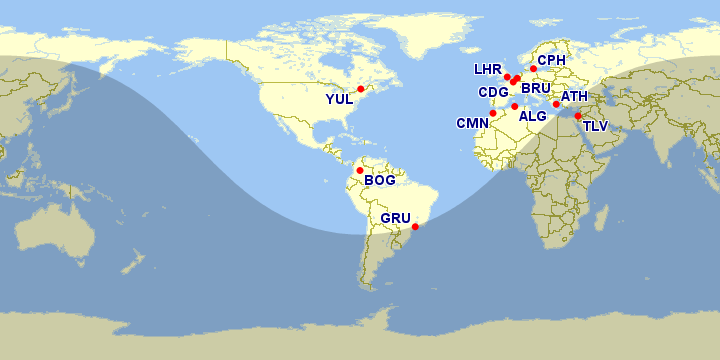
With the soon-to-be-increasing costs of redeeming Aeroplan miles to many of these destinations, it may be worthwhile to consider the cost of a cash fare and eUpgrades versus redeeming your hard-earned Aeroplan points.
At the time of writing, there are seemingly endless fare sales as Air Canada is trying to get people back onto airplanes. So, if you foresee having eUpgrades to spare, be sure to consider all options at your disposal.
Flight Passes
If you use Air Canada flight passes for work or pleasure, you are likely to benefit greatly from a new eUpgrade system sweet spot. If you have a lot of travel to do within a year and if preserving your eUpgrades is important to you, you may want to consider buying a Flight Pass to stretch out your eUpgrades.
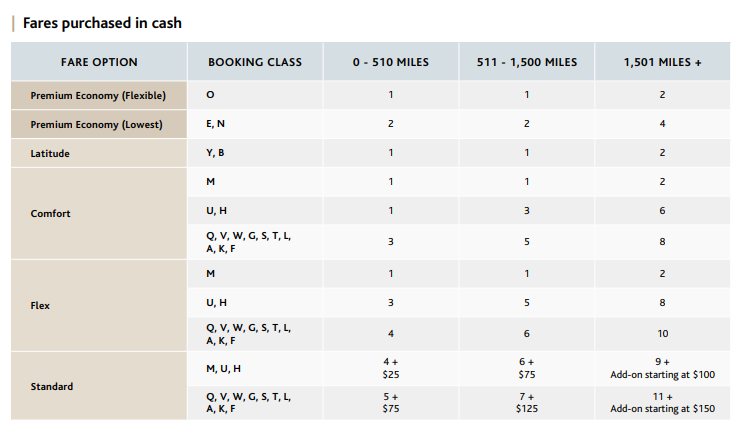
Consider the above chart that shows eUpgrade requirements for cash flights within North America & Sun destinations. Unsurprisingly, the higher fare you pay, the fewer eUpgrades are required.
Flex Flight Passes are now coded as “M” Flex fares, which is the highest fare within the Flex bucket. For flights within the first two distance bands, you’ll only need one eUpgrade, and for any long-haul flights over 1,501 miles, you’ll only require two eUpgrades.
For comparison, the lowest-range Flex fares would require four, six, and 10 eUpgrades respectively for each distance band, and the “U” and “H” Flex fares would require three, five, and eight eUpgrades respectively. While you may wind up paying more upfront for the Flight Pass, the potential savings in eUpgrades could indeed be well worth your while, especially if you tend to fly at the last minute or during peak travel periods.
Shopping Within Fare Buckets Revisited
Using a few examples, let’s have another look at how shopping within each fare bucket can work to your advantage.
While it is not currently possible to shop within fare buckets on Air Canada’s website, you can use ITA Matrix, call Air Canada reservations, or contact an experienced travel agent to assist with getting your desired fare. Alas, I don’t anticipate the ability to seamlessly shop within fare buckets on Air Canada’s website happening anytime soon.
For the first example, suppose you need to fly from Toronto to Montreal at the last minute for work. You have some eUpgrades to burn, so you decide to look into the various costs of upgrading. Montreal is 316 miles from Toronto, so you consult the first distance band on the new eUpgrade chart.
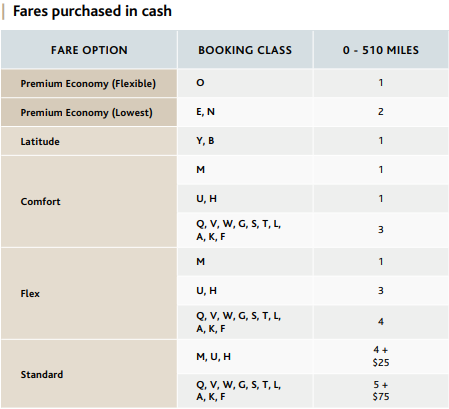
At the time of writing:
- A Standard “S” fare costs $339 at the time of writing, and would cost five eUpgrades plus an add-on fee of $25.
- A Flex “S” fare is $359, and would cost four eUpgrades with no add-on fee.
- A Comfort “U” fare is $389 and would cost one eUpgrade with no add-on fee. So, by only spending an additional $50, you could save three eUpgrades (and benefit from all the other perks of Comfort fares).
As another example, let’s look at one of Air Canada’s flagship domestic routes between Toronto and Vancouver. After doing your research to find out which flights have lie-flat pods, and considering that Vancouver is 2,085 miles from Toronto, you consult the eUpgrade chart and look into fares.
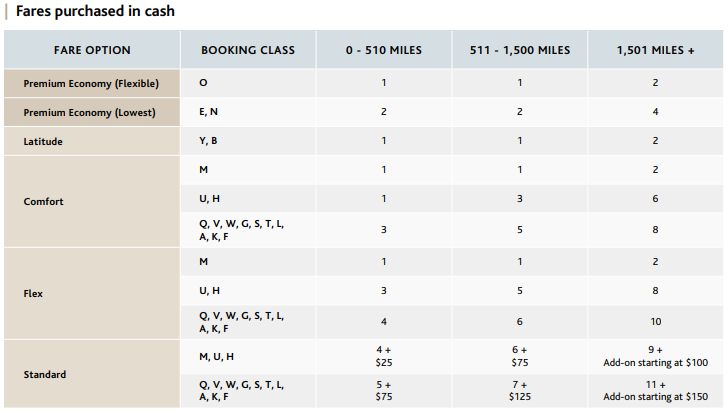
- A Standard “S” fare is $379 would require 11 eUpgrades and an add-on fee of at least $150. You decide to look at a higher fare, as you only have 20 eUpgrades at your disposal and would like to use them for your return flight, too.
- A Flex “S” fare is $411 and would require 10 eUpgrade credits and have no add-on fee. This would allow you to redeem eUpgrades in both directions of travel.
- You notice that Flex “U” and Flex “H” fares would require eight eUpgrades, while Flex “M” fares would require only two eUpgrades. A Flex “U” fare is $805 and a Flex “M” fare is $903.
Going from Flex “S” to Flex “U”, paying double the fare to save two eUpgrades wouldn’t make sense. But, the difference between Flex “U” and Flex “M” fares is only $98 and it saves you an additional six eUpgrades. So, depending on your budget, your travel plans, and your eUpgrade balance, you may find good value in either the Flex “S” or the Flex “M” fares here.
The last example I would like to discuss is how economy fares may not always be the best deal when it comes to eUpgrades. That’s because the differences between fare buckets for international flights is often more substantial than the difference between buckets for domestic or trans-border flights.
Suppose you would like to fly from Vancouver to Tokyo which, at 4,764 miles, falls within the first distance tier. You have 40 eUpgrades at your disposal and, as a savvy traveller, you consider all the options available to you.
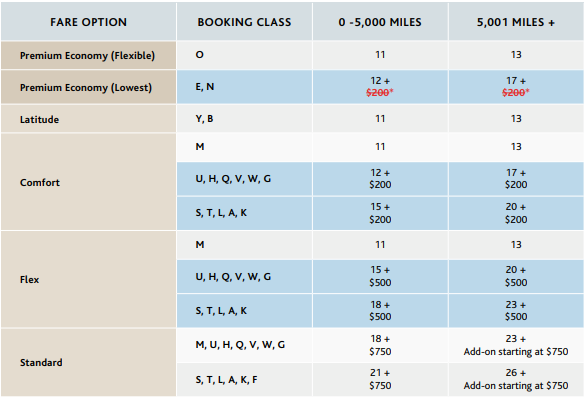
You first look at a Standard “K” fare. The round-trip price is $878, which is a bargain. But, it would cost you 21 eUpgrades plus a $750 add-on fee per direction. Since you only have 40 eUpgrades available, you decide to look at other fares without add-on fees.
A Flex “M” fare for the same flights would cost $3,800. Upgrading to business class (if available) would cost you 11 eUpgrades per direction, which is well within your budget.
You then notice that the same flights in a Premium Economy (Lowest) “N” fare would cost $1,258. Upgrading to business class would cost 12 eUpgrades per direction, and there would be no $200 add-on fee (per direction) if you travel before March 30, 2021. Even with the add-on fee, you’d be paying far less than if you had upgraded the Standard fare, as well as if you had purchased the Flex “M” fare. You’d also enjoy a range of benefits, including the comfort of knowing that you’d at least be in premium economy if your upgrade doesn’t clear.
While it may seem intuitive to shop for economy fares, be sure to consider the range of fares within economy, any applicable add-on fees, and also take a look at premium economy fares as a best practice.
Conclusion
With a cornucopia of new features to learn about, the new Aeroplan program continues to provide us with fodder to acquaint ourselves with. As we as a community learn more about the new eUpgrade system, we can find ways to best plan for redeeming them before they expire.
The new eUpgrades charts are, as promised, easier to comprehend than their previous iterations. Understanding the system, though, still requires some time, patience, and maybe a strong beverage or two.
I hope that some of the tools and techniques highlighted here – such as Great Circle Mapper and fare shopping – will help you better access what many view as an opaque and convoluted system of eUpgrades, and I hope to share further insights to make eUpgrades more approachable to you in the coming weeks. Stay tuned, sports fans!
Feel free to leave a question or comment below or in the Prince of Travel Elites Facebook group.













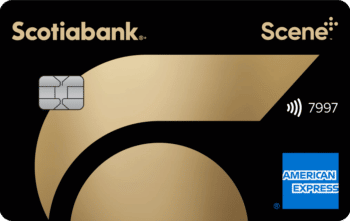




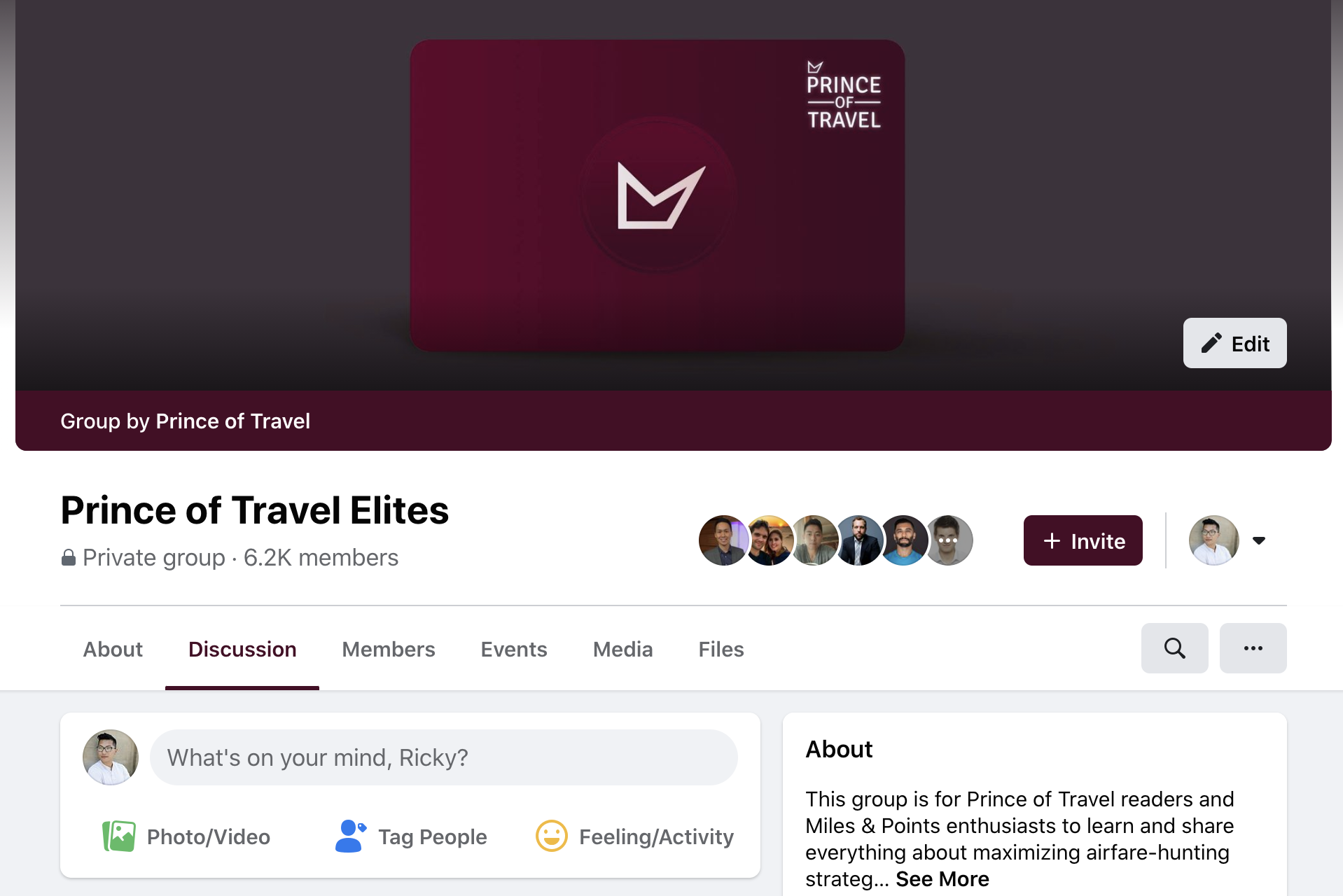
Say you want to rollover your e-upgrades expiring on Feb 28, 2021. Do you need to have a premium aeroplan card on Feb 28, 2021, or do you need it on Dec 31, 2020 ? Might be worth timing the credit card application to save my e-upgrade credits.
My hunch is that you’d need to have the card by February 28th, as that is when the benefit year ends. I would give it a safe window of a couple of weeks though to avoid any disappointment.
Thanks T.J. !
Looks like eupgrades isn’t working properly for Aeroplan reward bookings 😕
TJ, just wanted to confirm, I earned P25k status this year and hold the TD AP Biz, will my 20 eUpgrades for this year carry forward into next year giving me a total of 40?
You will need to get a premium credit card for your eUps to rollover. For TD, you’d need the TD Aeroplan Visa Infinite Privilege. Or, you could look at the CIBC Aeroplan Visa Infinite Privilege or the American Express Aeroplan Reserve Card. If you think you can justify the higher annual fee with eUp rollover and the (currently unknown) signup bonus, it’s definitely something to consider 🙂
For American Express Reserve Card eUpgrades rollover – do we have to request it or rollover will be done automatically?
It will happen automatically some time in March.
Thank you.
Thanks TJ.
Thanks TJ, I should have spotted the distinction between the entry, core, premium and business cards.
Hmm..interesting
So if I understood the original question and the response back I currently have the AMEX Aeroplan Platinum card which will become the AMEX Express Aeroplan Reserve card after Nov 8(I believe). With my 25k status due to the Travel at Home promotion I will be able to carry over my unused eUpgrades that expire Feb 2021 to beyond that. That is handy for any traveling I do in 2021.
Hi Alex. Since the American Express Aeroplan Reserve Card will succeed the Aeroplan Platinum Card, you will be able to rollover up to 50 eUps to the next year. With the cheap fares these days, you should be able to put them to good use (as long as it’s safe and possible to travel).
this may be a really dumb question, but how do you find out what your booking class is? I don’t think they are on the e-tickets and I’m not sure I have seen them when booking on-line.
Hi Don! If you already have a booking, you can find your booking class by going to “Manage my Booking” and then clicking on “Details.” There, you will see “Cabin type – (X)” where your exact fare is. If you are shopping for fares on the AC website, once you have selected a flight and a fare, you can click on “Details” and it will show your cabin type. I hope this helps!
Les Dorgo gets a shout-out – what a legend! Tell the story about how much those concierges in Calgary love you buddy!
A legend indeed 🙂